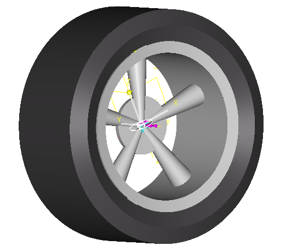Connecting an AutoTire
-
From the Connectivity tab, select the wheel body on which the tire forces
act.
- Click on the Hub Body collector and select a body from the modeling window.
- Double click Hub Body and select the required body from the model.
- Similarly, select a point corresponding to the wheel center by clicking the Wheel Center input collector.
- Double click the Tire Marker collector and select the required marker from the model.
-
Similarly, select a marker for the Road Marker.
The tire model is displayed in the modeling window.