reldisp
The relative displacement (reldisp) math function allows you to transform vector results from time history or animation result files according to a coordinate system defined by three nodes from the same result file.
Syntax
reldisp(x_vector, dummy_param, node_ID_origin, node_ID_xdir, node_ID_xyplane, node_ID_trans, transformed_value, coord_system)
reldisp(p1w3c1.x,0,198,252,251,2968,"x","OXY")
Argument
- x_vector
- Independent vector (x vector) which must be the time vector of the type file. This must be an absolute math reference like "p1w1c1.x". If a non-supported file type is provided, an error is displayed in the message log. The subcase is read from the subcase of the time vector referred to by this argument.
- dummy_param
- Dummy parameter for future use; set to 0.
Arguments 3-5 define the IDs of the coordinate systems.
- node_ID_origin
- The node for the coordinate system's origin.
- node_ID_xdir
- The node ID for the x direction.
- node_ID_xyplane
- The node ID for the xy plane.
- node_ID_trans
- The node ID for which the results will be transformed.
- transformed_value
- Defines which value is returned for the transformed node.
- coord_system
- Defines the coordinate system according to HyperView (default = "OXY"). Possible values are "OXY", "OYZ" or "OZX".
Example
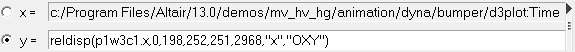
Figure 1.
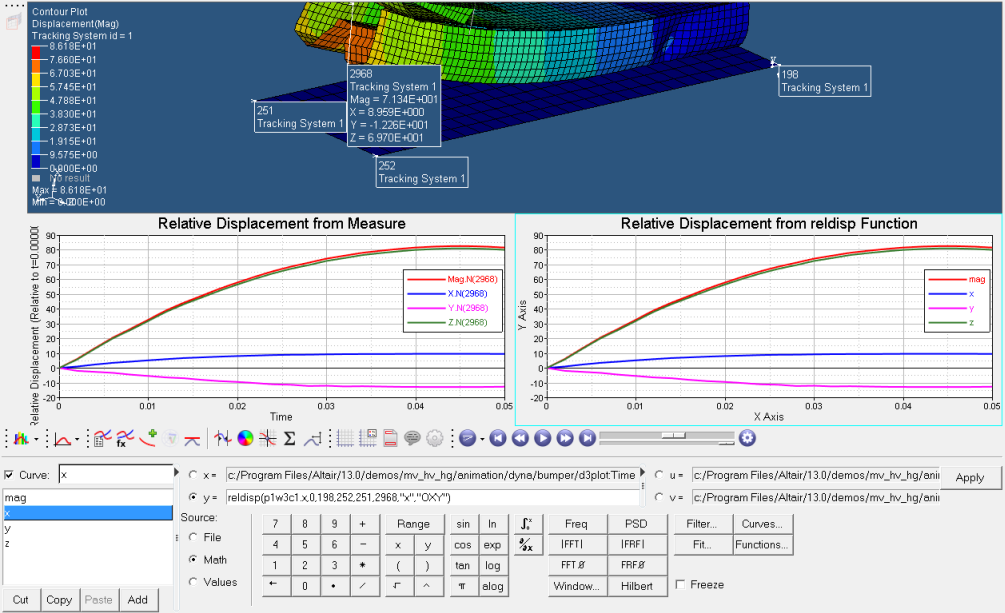
Figure 2.
Comments
This allows you to see the relative displacements in the higher sampling rate normally provided by time history results.
The function supports PAM-CRASH (*.thp, *.dsy), LS-DYNA (*.d3plot, *.nodout, *.binout), and Radioss (*.thp) files.