Manage the Model
In the Manage Model section of the Drop Test Manager, the Import/Create task allows you to choose whether or not the fluid inclusion is needed for the drop test simulation.
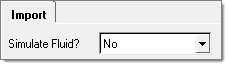
Figure 1.
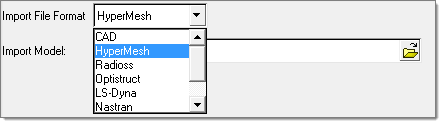
Figure 2.
Clicking Mesh opens the Automesh panel, where you can mesh the surfaces.