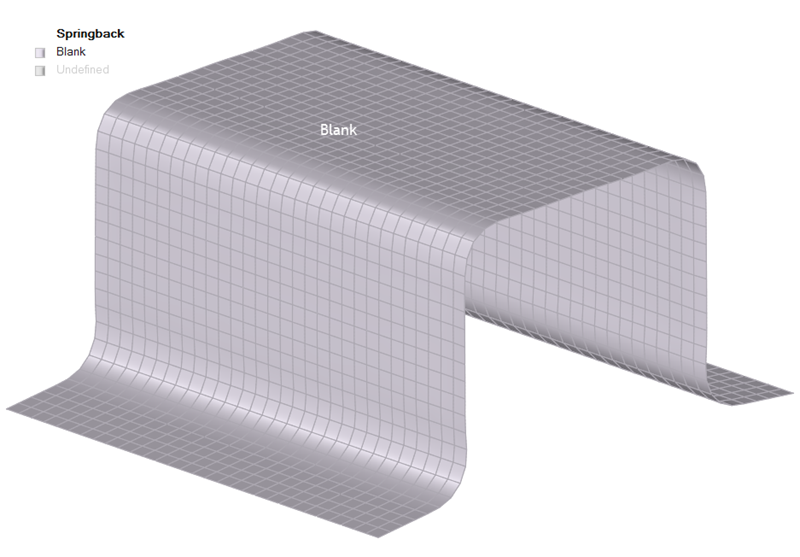Analyze the Springback of a Formed Shape
Analyze the elasto-plastic stress gradients that build up across the surface of a blank during forming and cause the blank to bounce back and deviate from the desired shape.
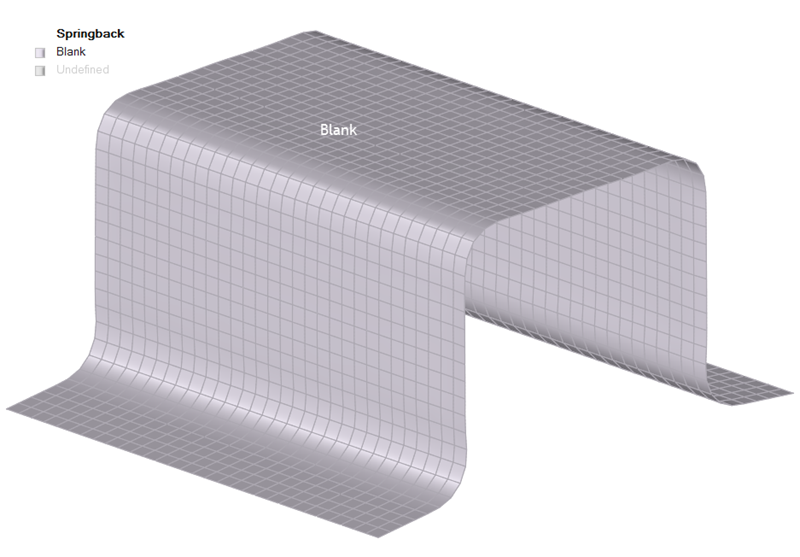
Analyze the elasto-plastic stress gradients that build up across the surface of a blank during forming and cause the blank to bounce back and deviate from the desired shape.