Creating a Windscreen Layer
Create a windscreen layer consisting of dielectric layers.
-
On the Construct tab, in the Define group, click the
 Media icon. From the drop-down list, select the
Media icon. From the drop-down list, select the  Windscreen icon.
Windscreen icon.
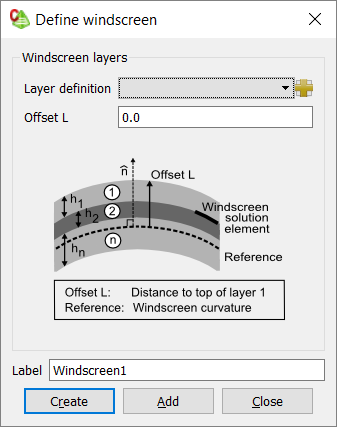
Figure 1. The Define windscreen dialog. -
In the Layer definition field, select one of the
following:
- To create a windscreen layer consisting of a predefined layered dielectric, select the layered dielectric.
- To create a windscreen layer consisting of a layered dielectric, which is not yet defined in the model, click the “+” icon to define the layered dielectric.
Note: The enumeration of the windscreen layers increases in the opposite direction as the reference direction. - In the Offset L field, enter a value for the distance from the windscreen curvature reference to the top of layer 1.
- In the Label field, enter a unique label for the windscreen medium.
- Click Create to create a windscreen layer and to close the dialog.