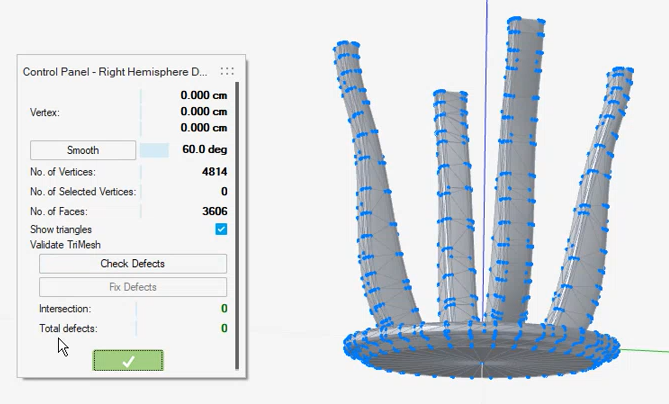Convert a PolyNURBS to a Trimesh
Convert a PolyNURBS object into a triangular mesh.
- Select the PolyNURBS object.
- Right-click, and then select Convert to... > Trimesh (Triangular Mesh).
-
To edit the trimesh, double-click it. In the Control Panel, you have the
following options:
Option Description Vertex Select a vertex to display the x, y, z coordinates. Smooth Make the selected edges appear softer, giving the illusion of a continual, smooth surface. To adjust the smoothing threshold, enter an angle. The smoothing effect will be applied only to edges whose adjacent faces determine an angle higher than this number.
No. of Vertices The total number of vertices in the trimesh. No. of Selected Vertices The number of selected vertices in the trimesh. No. of Faces The total number of faces in the trimesh. Show triangles Select this option to display the triangular faces of the trimesh. Validate Trimesh Check Defects: Select this option to convert the trimesh to a Parasolid so that it can be checked for self-intersections, which can produce improper results with other tools that use Parasolid functions. In the modeling window, squares are drawn around the problematic faces, edges, and vertices. Fix Defects: If the trimesh has defects, click this button to try to fix them.
Intersections: The number of self-intersections found in the trimesh during the Check Defects operation.
Total Defects: The total number of defects found in the trimesh during the Check Defects operation.