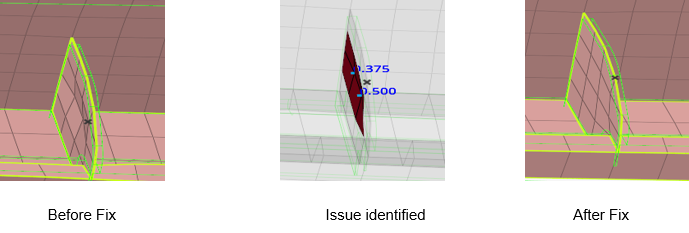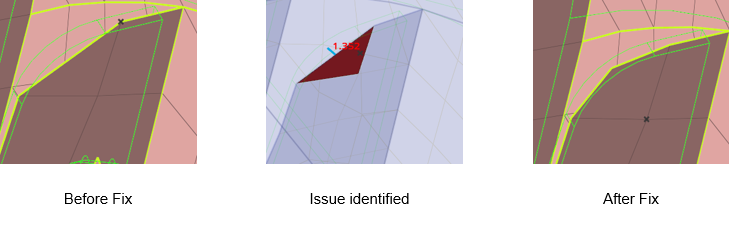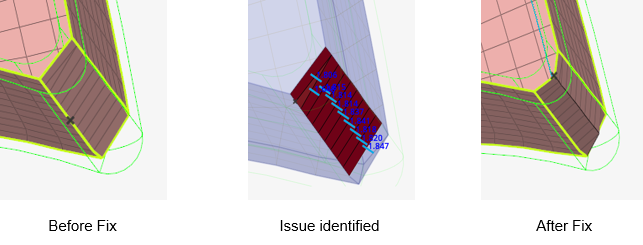Inspect Midmesh
Use the Midmesh: Inspect tool to view/fix nodes deviating from the middle of the geometry, such as Nodes off middle, Nodes off solid edges, Nodes out of solid, Edges off solid edges, and Element centers off middle. The fix corrects the mesh to the mid by node movement or splitting elements.
Options for Detecting Midmesh Issues
Access the following options by clicking ![]() on the
Midmesh: Inspect tool guide bar.
on the
Midmesh: Inspect tool guide bar.
- Nodes off middle
- Finds all node cluster which are deviated from mid
- Nodes off solid edge
- Finds all node cluster which are deviated from solid edge
- Nodes out of solids
- Finds all node cluster which are deviated out of solid. These issues do not have auto-fix and hence they are grouped under unfixable problems.
- Edges off of solid edge
- Finds all edge clusters which are deviated from solid edge.
- Element centers off middle
- Finds all element clusters whose centers are deviated from mid

 or
or  .
. or
or  .
.