Create Beam Structural Elements
Beam structural elements can be meshed with 1D elements or shell elements.
-
From the Certification ribbon, click the Beam
tool.

Figure 1. -
When Structural elements are created, a structural property can be selected.
Click
 to define how properties are assigned.
Each structural element must have a structural property assigned to it in order to run method.
to define how properties are assigned.
Each structural element must have a structural property assigned to it in order to run method.- Single property
- Assigns the same structuralproperty entity to all designpoints.
- Duplicate and assign property to all
- Creates a new instance of selected structuralproperty and assign the copy to all designpoints.
- Duplicate and assign property per designpoint
- Creates a new instance of selected structuralproperty per designpoint entity.
- This option performs a deep copy, meaning the structural property's references, such as materiel/property or beamsection, are also copied. Each structural property generated is fully independent.
- This is useful for design exploration where you will update structural properties separately.
-
Mesh with 1D or shell elements.
Option Description 1D Mesh In this case, as shown in Figure 2, the result will be a Member, extracted as a collection of 1D elements representing a true Beam between intersection points.
- Set the entity type on the first selector to Elements.
- Optionally, select a destination DesignPointSet to hold
newly created designpoints.
If no set is selected, a new one will be created with config Beam and type Beam_member.
If you enter this menu from the Certification Browser context menu using Auto DDP, then the selector will be pre-populated with the selected designpointset.
- Specify a structuralproperty entity (of config beam) if the
Absorb FE Property checkbox is
unselected.
Otherwise, a structural property is absorbed from the model by collecting the beamsection/material pair assigned to the bar2/rod element closest to the center of each designpoint.
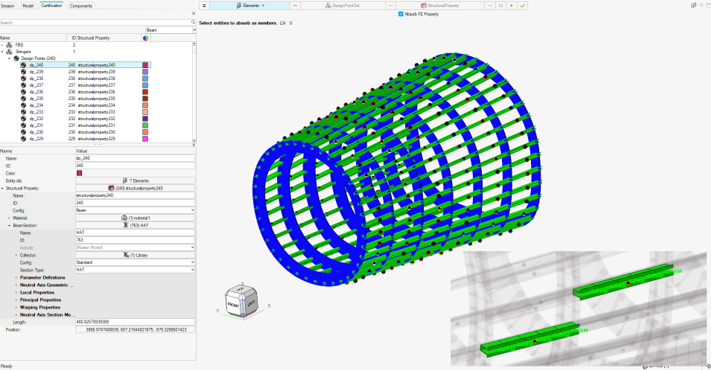
Figure 2. Extract MembersShell Mesh In the event of a shell mesh which represents structural beams, you need to first generate freebody sections using a dedicated tool. As shown in Figure 3, the result will be a designpoint entity per freebody section
- Set the entity type on the first selector to Freebody Sections.
- Optionally, select a destination DesignPointSet to hold
newly created designpoints.
If no set is selected, a new one will be created with config Beam and type Beam_shell.
- Specify a structuralproperty entity (of config beam), the
same as for 1D beams.
The Absorb FE Property checkbox does not exist for this use case.
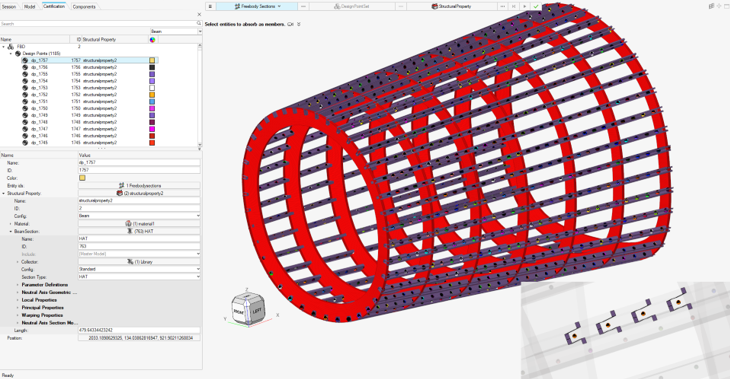
Figure 3. Beams from freebody sections -
On the guide bar, click one of the following:
 - Save changes and stay in the tool
- Save changes and stay in the tool - Save changes and close the tool
- Save changes and close the tool