Header and Footer View
Displays the properties for the header and footer in the Media window. Click the
header/footer icon, ![]() , in the Media Browser to
display the Header/Footer view.
, in the Media Browser to
display the Header/Footer view.
The Header/Footers view filters the headers and footers from all pages and windows in the current session and displays them in their respective hierarchy, with headers/footers and its parent entities, such as window and page, as shown in the image below.
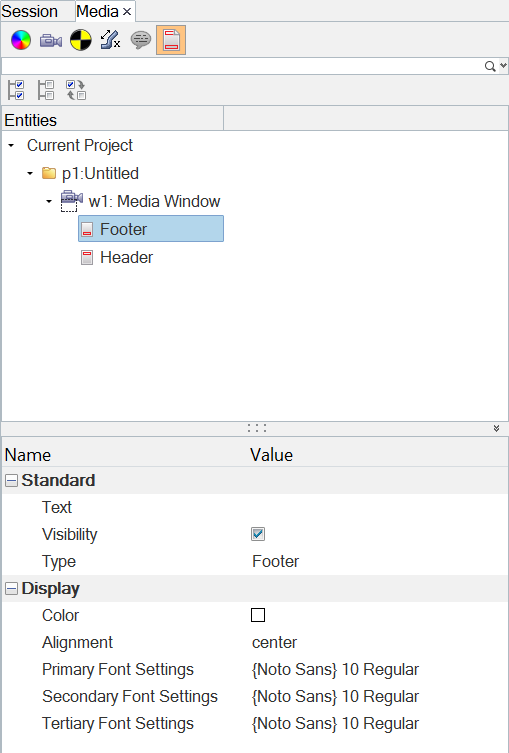
Figure 1.
Similar to the Movies view, the Headers/Footers view contains a search and selection bar.
When you selects one or multiple headers and footers from the browser by the usual selection methods, you can edit the properties of the selected entities in the Properties Table, as shown in the image above.
- Standard
-
- Text
- Displays the text of the header or footer. Click in the field to edit the text.
- Visibility
- Activate the check box to display the header or footer in the media window.
- Type
- Displays if you are editing the header or footer.
- Display
-
- Color
- Click the color palette icon to change the header or footer text color.
- Alignment
- Align the header or footer in the left, right or center of the window.
- Primary/Secondary/Tertiary Font Settings
- Displays the font settings for the first, second, and third lines of the header or footer. Click the current setting to display the Font Selector dialog.