Adjust the View
Control the view and display of your media file in the modeling window.
From the , select Actual Resolution or Fit to Windows.
See Show, Hide, and Isolate Using the Show/Hide Tool to learn how to use the Show/Hide tool.
Settings
Set video preference and enhancement options.
From the View toolbar in MediaView, click
![]() to edit the video enhancement values for the video on
the current window only. The same changes are applied to all instances of the same
video in the session, but not the other videos.
to edit the video enhancement values for the video on
the current window only. The same changes are applied to all instances of the same
video in the session, but not the other videos.
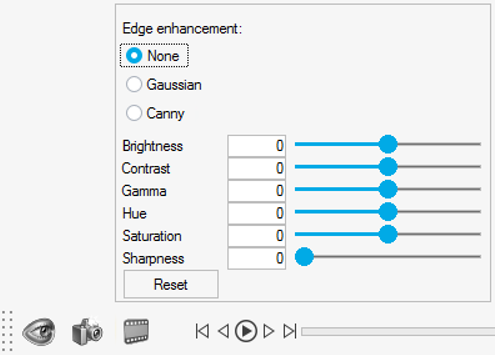
Figure 1. Local Video Enhancements
- In MediaView, select to apply settings, preferences, and video enhancements
globally to the session.
See the tool tips in the product for information on the various options.
- Between the global and local settings, whichever is updated later takes precedence for a given MediaView window.
- The global settings in Preferences are stored in hwsettings.xml, whereas local Media window settings are stored in the session/template files. As a result, when you start a new session, the values defined in Preferences and saved to hwsettings.xml are displayed. Restore your session or template file to start where you left off with settings applied to every video.
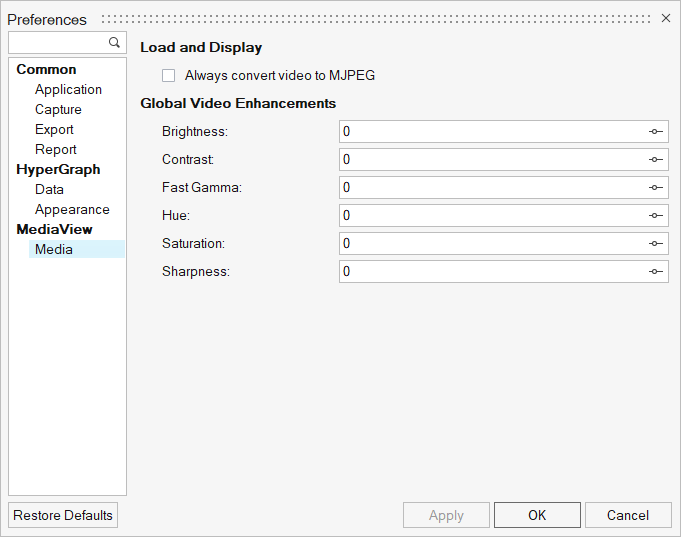
Figure 2. HyperWorks MediaView global preferences
- Video Enhancements
- The following settings can be edited to enhance your video file. Enter a value directly into the data field or use the slider bar to change the value.