ADVC Interface 2021.1 Release Notes
ADVC Interface
Highlights
The Solver Interface dialog displays options for performing model creation and for
setting up the ADVC Solver.
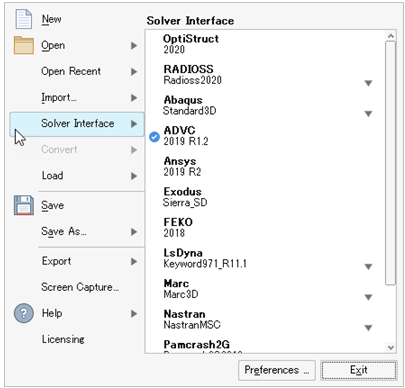
Figure 1.
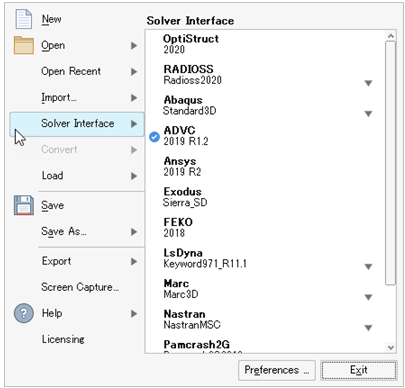
Figure 1.
The following functions are available in the ADVC profile:
- Assembly related
- Geometry related
- Mesh related
- Model Browser
- Entity Editor
- EE Customization
- Tool Tips
- Create Cards
- Menu Customization
- Quick Search
- HyperWorks Interface
- Ribbon Customization
The supported version is 2019 R1.2
Solver Cards
| Element Type | Solver Card |
|---|---|
| 2D Element | $ShellLinearTriangle |
| $ShellLinearQuadrangle | |
| $ShellQuadraticTriangle | |
| $ShellQuadraticQuadrangle | |
| $MembraneLinearTriangle | |
| $MembraneLinearQuadrangle | |
| $MembraneQuadraticTriangle | |
| $MembraneQuadraticQuadrangle | |
| 3D Element | $3DLinearTetrahedron |
| $3DQuadraticTetrahedron | |
| $3DLinearPyramid | |
| $3DLinearPentahedron | |
| $3DLinearHexahedron | |
| $3DIMLinearHexahedron | |
| $3DRILinearHexahedron | |
| $3DQuadraticPyramid | |
| 3DQuadraticPentahedron | |
| 3DQuadraticHexahedron | |
| 3D Gasket Element | $3DGasket6 |
| $3DUniaxialGasket6 | |
| $3DGasket8 | |
| $3DUniaxialGasket8 |
| Material Type | Material Card |
|---|---|
| Isotropic | $YoungModulus |
| $YoungModulusInTable | |
| $PoissonRatio | |
| $PoissonRatioInTable | |
| $Density | |
| $DensityInTable | |
| $ThermalConducitivity | |
| $ThermalConducitivityInTable | |
| $SpecificHeat | |
| $SpecificHeatInTable | |
| $ThermalExpansionCoefficient | |
| $ThermalExpansionCoefficientInTable | |
| $Density | |
| $DensityInTable | |
| $OrthotropicYoungModulus | |
| $OrthotropicYoungModulusInTable | |
| $OrthotropicPoissonRatio | |
| $OrthotropicPoissonRatioInTable | |
| $OrthotropicShearingModulus | |
| $OrthotropicShearingModulusInTable | |
| $OrthotropicThermalConducitivity | |
| $OrthotropicThermalConducitivityInTable | |
| $OrthotropicThermalExpansionCoefficient | |
| $OrthotropicThermalExpansionCoefficientInTable | |
| $SpecificHeat | |
| $SpecificHeatInTable | |
| $OrthotropicElasticity | |
| Anisotropic | $Density |
| $DensityInTable | |
| $OrthotropicYoungModulus | |
| $OrthotropicYoungModulusInTable | |
| $OrthotropicPoissonRatio | |
| $OrthotropicPoissonRatioInTable | |
| $OrthotropicShearingModulus | |
| $OrthotropicShearingModulusInTable | |
| $OrthotropicThermalConducitivity | |
| $OrthotropicThermalConducitivityInTable | |
| $OrthotropicThermalExpansionCoefficient | |
| $OrthotropicThermalExpansionCoefficientInTable | |
| $SpecificHeat | |
| $SpecificHeatInTable | |
| $AnisotropicElasticity | |
| Gasket | $Density |
| $YoungModulus | |
| $PoissonRatio | |
| $ThermalExpansionCoefficient | |
| $ThermalConducitivity | |
| $SpecificHeat | |
| $LoadingPath | |
| $UnLoadingPath | |
| $YieldPressure | |
| $TensileModulus | |
| $TransverseShearingModulus | |
| $LongitudinalShearingModulus | |
| $GasketInitialGap | |
| $GasketThickness | |
| ElasticPlastic/Elastic Attributes | $YoungModulus |
| $YoungModulusInTable | |
| $PoissonRatio | |
| $PoissonRatioInTable | |
| $Density | |
| $DensityInTable | |
| $ThermalExpansionCoefficient | |
| $ThermalExpansionCoefficientInTable | |
| $SpecificHeat | |
| $SpecificHeatInTable | |
| $ThermalConductivity | |
| $ThermalConductivityInTable | |
| von Mises with Isotropic Hardening | $YieldStress |
| $YieldStressInTable | |
| ElasticPlastic / von Mises with Isotropic Hardening | $MisesIsotropicHardeningCurve |
| ElasticPlastic / von Mises with Kinematic Hardening | $MisesKinematicHardeningCurve |
| ElasticPlastic / von Mises with Combined Hardening | $MisesIsotropicHardeningCurve |
| $MisesKinematicHardeningParameter |
- Property Cards
- $ShellThickness
- Sets Cards
- $ElementSet
- Control Cards
- $CreatorInfo
- Friction and Contact Cards
- $Friction
- LoadSteps and OutputBlocks
- $Process
- Temperature Analysis
- $BarEvaluationPoint
- Stress Analysis
- $BarEvaluationPoint
Enhancements
- Changed effective_dof field in AUTO_HM_BEAM property to Check Box selection.
- QuickSearch extended to most of the keywords.
- While selecting TimeHistory in Transient loads, curves are now filtered.
- Ability to create multi legged rigid elements from panel.
- BCs and Loads creation widgets have the option to create/edit titles.
Resolved Issues
- Heat Convection card with uniform option was not exported in expanded form.
- Field data was not exported for Friction card.
- Reference position value under $HeatConvection card was not imported.
- Load Browser not populated with required context menu items for creating loads.
- On reimporting solver deck, field data was missing for Maxshearstress table.
- Truncation of $ContactParameter and $TimeStep values are resolved.
- Control Product Name and Product Version exports correctly.
- Load Step review function shows loads in graphics.
- Constraints can be reviewed through vector plot.