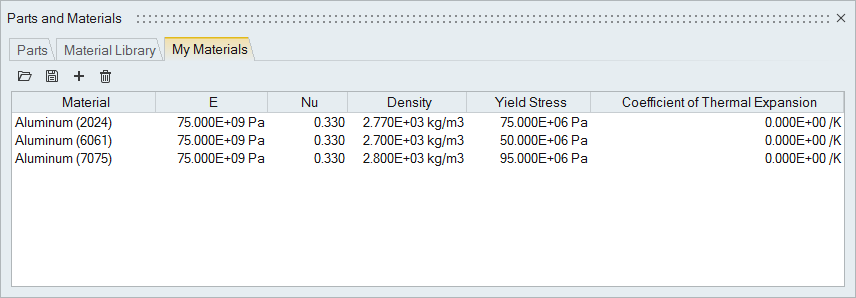Importing and Saving Materials
Use the My Materials tab on the Materials table to import or save materials to a file.
When importing or saving materials, the file has to be in the Altair Inspire material.xml format.
Material files are saved locally in the C:\Users\<user>\Documents\Altair directory.