Create Section and Material Properties
Use the CAD Properties tool to generate PSHELL properties and Beam properties as well as material solver realization.
-
From the Marine ribbon, click the CAD
Properties tool.

Figure 1. -
Select parts.
These parts should hold the following metadata:
- Plate_T
- Thickness value for panels parts
- Material
- Reference to a material entity
- BeamSection
- Reference to a beamsection entity for Stiffener Parts
-
On the guide bar, click
 to define the material card image and how properties are updated and
applied.
to define the material card image and how properties are updated and
applied.
-
On the guide bar, click one of the following:
 - Save changes and stay in the tool
- Save changes and stay in the tool - Save changes and close the tool
- Save changes and close the tool
FE data is applied to your selection.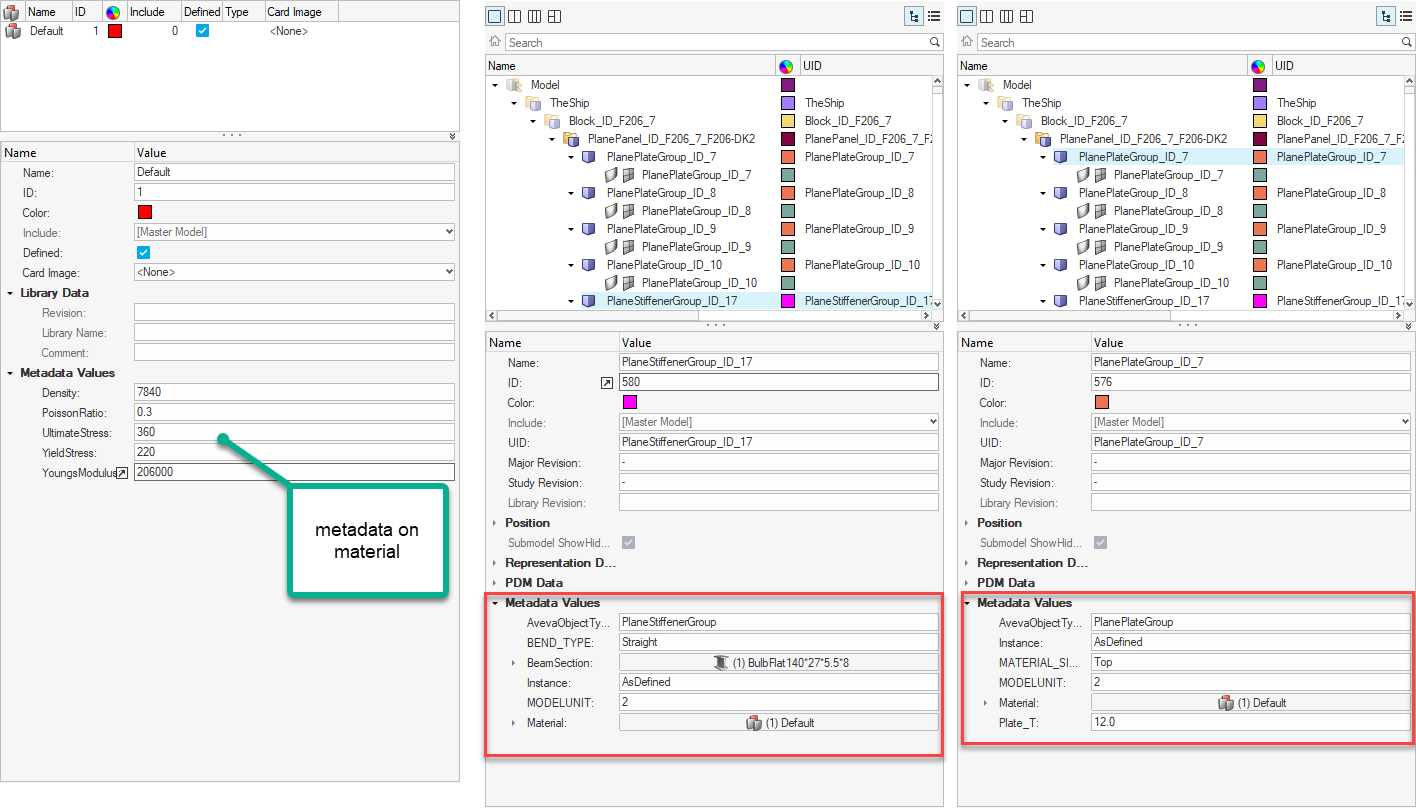
Figure 2.