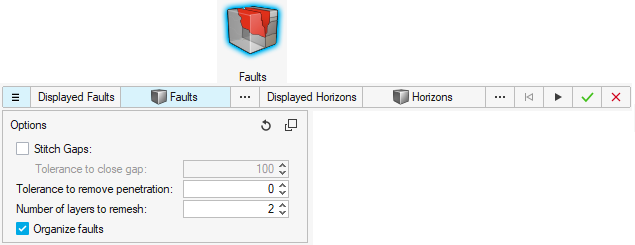Release Notes
View new features of GeoD 2021.1.
Geomechanics Director Solution Offering
Geomechanics Director is part of Altair's Packages Solutions Offering (PSO) of commercial, tailorable user profiles for automating work flows and tasks. Altair's Enterprise Solutions Group (ESG) helps companies to solve enterprise scale business and engineering problems. We work with our clients to increase organizational efficiency by combining industry leading software solutions with tailored services to provide system integration, process automation, specialized analytics applications and data management solutions.
Our diverse solution offerings include: Geomechanics Director , Virtual Gauge Director, Weld Certification Director and more.
Geomechanics Director
Altair's Geomechanics Director (GeoD) is a solver agnostic environment for building and analyzing geo-scientific simulation. GeoD simplifies the model building and result interpretation process for the geoscientist. It increases efficiency and accelerates the creation of geoscience models, thereby allowing analysts to invest their time in interpreting and decision-making, rather than time consuming model building process. GeoD has two modules, namely GeoD-Pre and GeoD-Post.
- Import geometries like tsurface, tsolid, etc.
- Clean up and fix bad geometries.
- Intersect horizons and faults.
- Create and organize enclosed elements.
- Generate meshes or solid elements including tetra, hexa, penta, etcetera..
- Export meshed model into Solid Model and solver formats with configuration for submission to simulator of choice.
- Effective stress calculation and stress-based metrics.
- Capability to derive new results that the conventional solver cannot output.
- Ability to map results from 3D to 3D, 2D and 1D elements.
- XY plotting for variations of stresses, pore pressure and other results on the wells.
- Automated capability to export scalar, vector and tensor results to ASCII format.
- Ability to store and propagate results in the form of h3d file.
Geomechanics Director 2021.1 Release Notes
HyperWorks Compatibility
Certified on HyperWorks 2021.1.
What's New
- Ribbon
- The ribbon is re-organized to give a cleaner user experience, with the tools rearranged in
logical groups that follow the workflow. The sub- ribbons are removed from the main ribbon and
added as pages at the top, renamed as gTools, gGeometry, gMesh, and gSetup.
 Figure 1. GeoD ribbonThe following tools are renamed as:
Figure 1. GeoD ribbonThe following tools are renamed as:- GeoD Model to Classify.
- Walls to Enclose.
- Enclose Volumes to Organize.
- Contacts to Fault Properties
- Import
- The Create mesh from lines feature is added to the GeoD – Import
dialog.
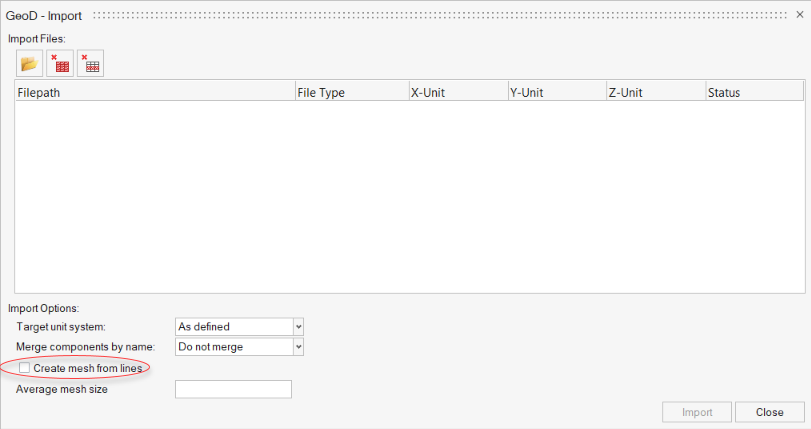 Figure 2. GeoD- Import dialog
Figure 2. GeoD- Import dialog - Classify: Hierarchical part view
- Now you can expand or collapse different entities at the same time and expand or collapse
all.
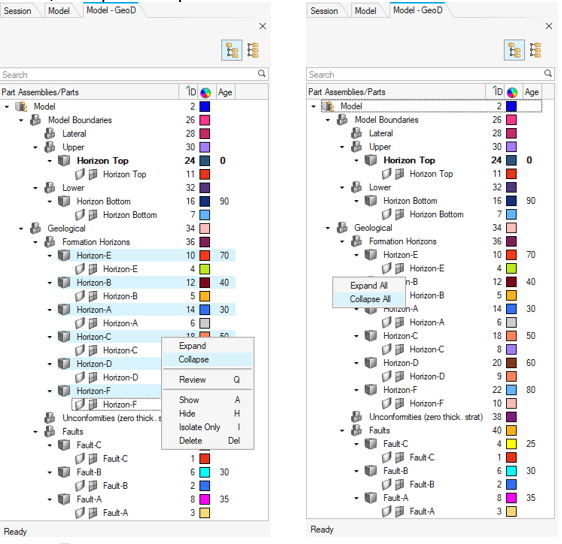 Figure 3. Classify Model and Hierarchical Part view
Figure 3. Classify Model and Hierarchical Part view - Faults
- Faults intersections are now performed whenever the fault mesh is classified in the same component; different components, same part; different components, different parts.
- Enclose
- The Define fault blocks feature is added to the Enclose tool. You can enable this feature
in the options menu when using the Auto Enclose and Enclose by Rectangle options.Note: This can be enabled when using the Auto Enclose and Enclose by Rectangle options
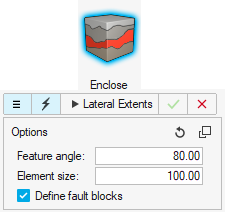 Figure 5. Options for Enclose tool
Figure 5. Options for Enclose tool - Perforation Tool
- The Perforation tool is added in this version. This tool creates a Hex mesh perforation
model according to the selected parameters from the pre-defined options. You can find the
perforation tool by expanding the mesh-type icons.
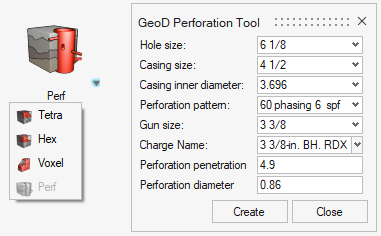 Figure 6. Perforation tool icon and dialog
Figure 6. Perforation tool icon and dialog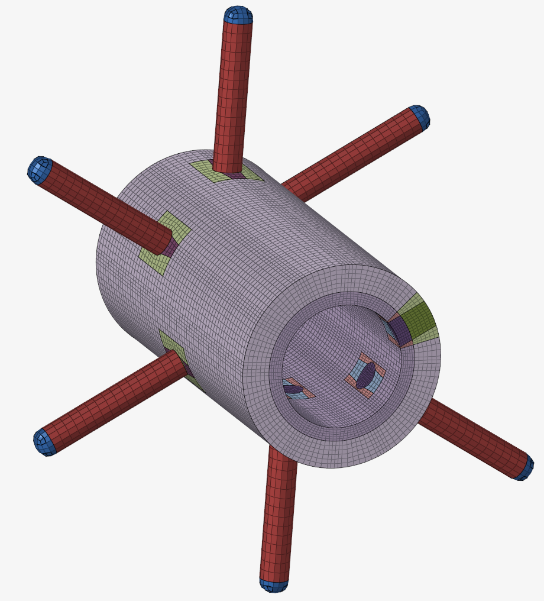 Figure 7. Hex mesh perforation model
Figure 7. Hex mesh perforation model - Documentation
- The Help icon has been removed from the Ribbon, you can access Help documentation when pressing the F1 key.
Known Limitations
- The user might find mesh intersections on some of the smallest models created by the Perforation tool.
- In GeoD Post, the status or user message is not available during the mapping process.
Bug Fixes
All issues reported in previous versions are fixed in this version.