Locking the Aspect Ratio
Lock the proportional relationship between the independent axes on Cartesian surface graphs to keep the graph dimensions undistorted and true to the 3D model.
-
On the Surface
contextual tabs set, on the Display tab, in the
Axes group, click the
 Lock aspect
ratio icon.
Lock aspect
ratio icon.
-
Select one of the following:
- To view the true aspect ratio between the independent axes, click
 Enable locked
aspect ratio. The full graph area is not utilised when
displaying the surface graph.
Enable locked
aspect ratio. The full graph area is not utilised when
displaying the surface graph.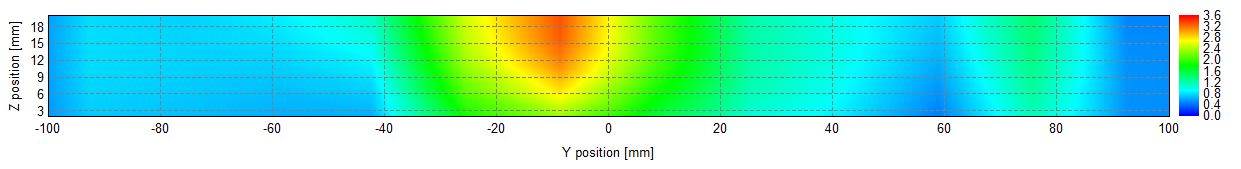
Figure 1. An example of a near field request where the aspect ratio is locked. - To resize the independent axes to allow the full graph area to be
utilised, click
 Disable locked
aspect ratio.
Disable locked
aspect ratio.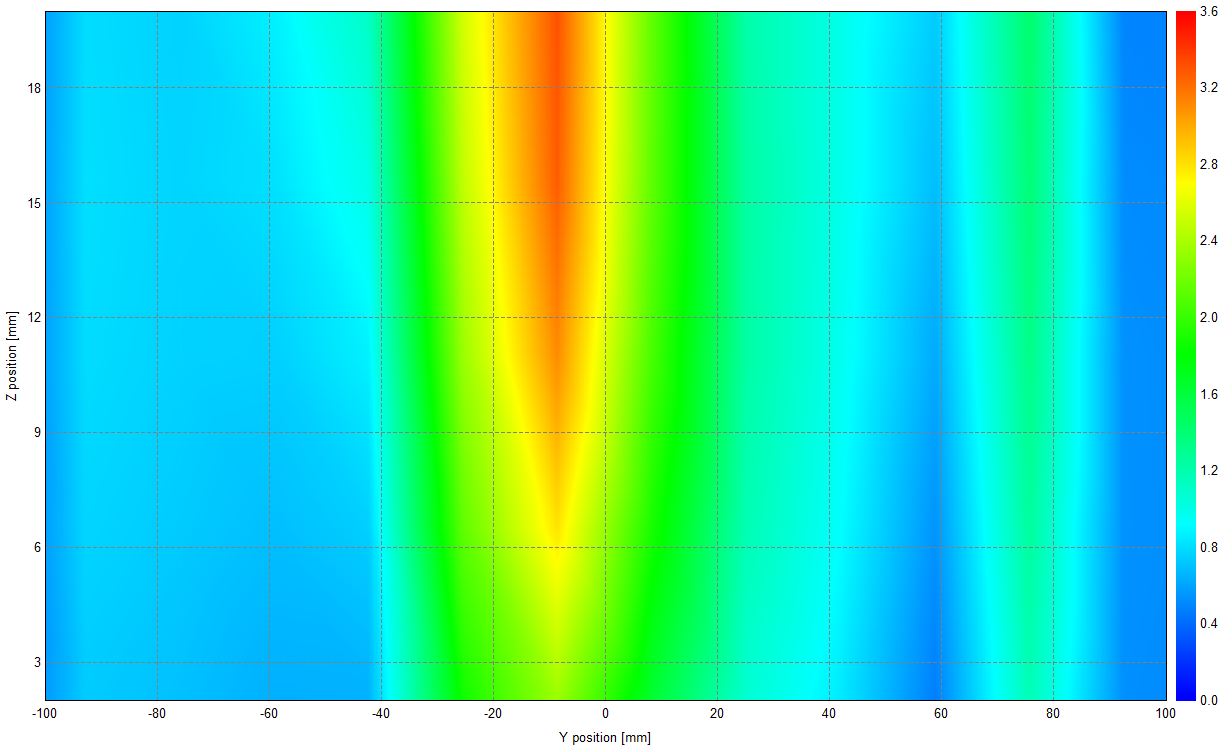
Figure 2. An example of a near field request where the aspect ratio is not locked. - To lock the original aspect ratio for the cases where the independent
axes have the same units automatically, click
 Auto lock aspect
ratio.
Auto lock aspect
ratio.
- To view the true aspect ratio between the independent axes, click