Advanced Settings for a Braided Cable Shield Layer
Use advanced settings to specify how the weave angle and optical coverage changes when a braided shield is applied to a cable bundle or coaxial cable.
On the Cables tab, in the
Definitions group, click the ![]() Cable shield icon.
The advanced settings are available on the Advanced tab.
Cable shield icon.
The advanced settings are available on the Advanced tab.
Optimisation Method: Maximise the Optical Coverage
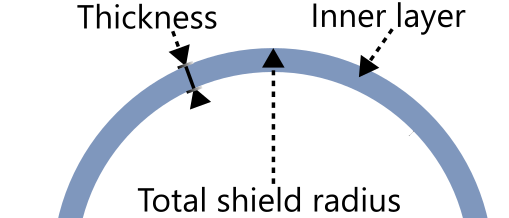
Figure 1. Illustration of a single layered shield.
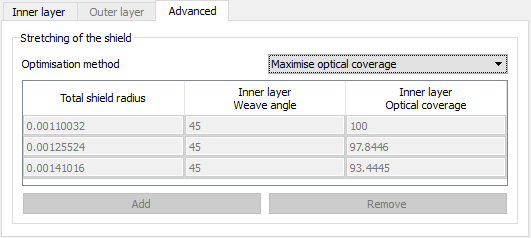
Figure 2. The Maximise optical coverage method for the stretching of a braided shield layer.
The weave angle and optical coverage range displayed in the stretching table is dependent on the following weave definition limits:
For the optical coverage definition method.
- The optimal weave angle is in the range from 20° to 70°.
- The optical coverage is limited from the minimum optical coverage defined to 100%.
For the weave angle definition method.
- The optimal weave angle is between the deviation (+/-) limits from the nominal weave angle defined for the inner layer.
- The optical coverage is limited to 60% to 100%.
Optimisation Method: Specify Manually
Specify the Total shield radius and Inner layer Weave angle manually to define the stretching of the shield.
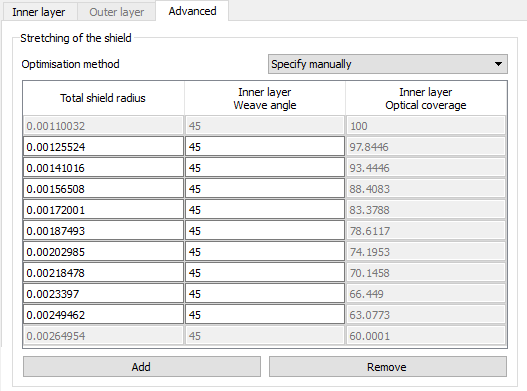
Figure 3. The Specify manually method for the stretching of a braided shield layer.
- Total shield radius must be between the minimum radius (first row, first cell) and maximum radius (last row, first cell).
- The Inner layer Weave angle values must be between the minimum angle (first row, second cell) and maximum angle (last row, second cell).
- The Inner layer optical coverage is calculated automatically from the Inner layer Weave angle and Total shield radius.
- Table rows can only be added between the first row and last row.