Add a Job-Wide Default Resource
Specify a job-wide default resource.
- Click the Configure tab.
-
Choose the HPC to configure.
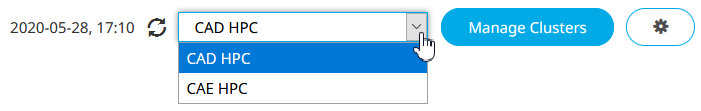
Figure 1. Choose an HPC - Click Defaults from the PBS Professional menu located on the left-hand side of the web page.
-
Click
 .
.
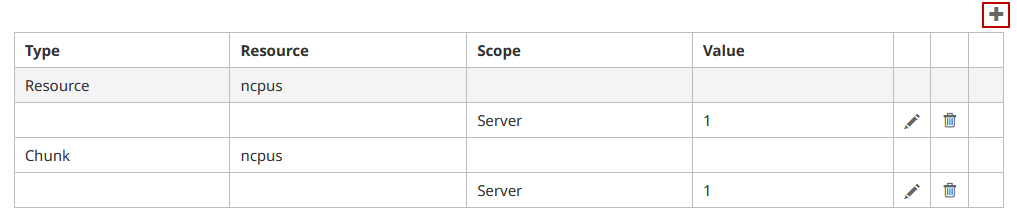
Figure 2. Resource Defaults - For Type, choose Resource.
-
For Resource, choose a resource.
The resource can be a built-in or a custom resource.
-
For Scope, choose one of the following options to
specify the scope of the default.
- Server - Specify a server-level job-wide default resource.
- Queue Name - Specify a default for a job-wide resource for a specific queue.
- For Value, enter the default value of the resource.
-
Click
 to add the resource default.
to add the resource default.