Delete a Queue
Delete a queue when it is no longer required.
- Click the Configure tab.
-
Choose the HPC to configure.
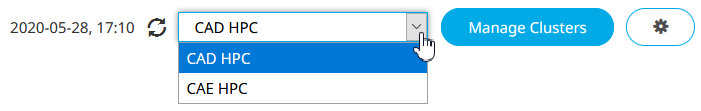
Figure 1. Choose an HPC - Click Queues from the PBS Professional menu located on the left-hand side of the web page.
-
Click
 located to the right of the queue you
want to remove.
located to the right of the queue you
want to remove.
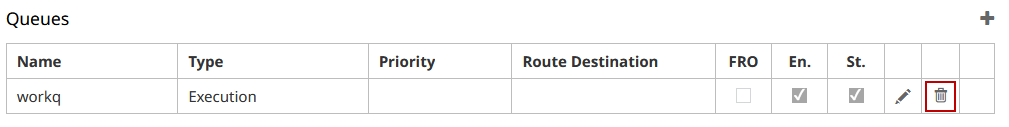
Figure 2. Queues - Click Remove.