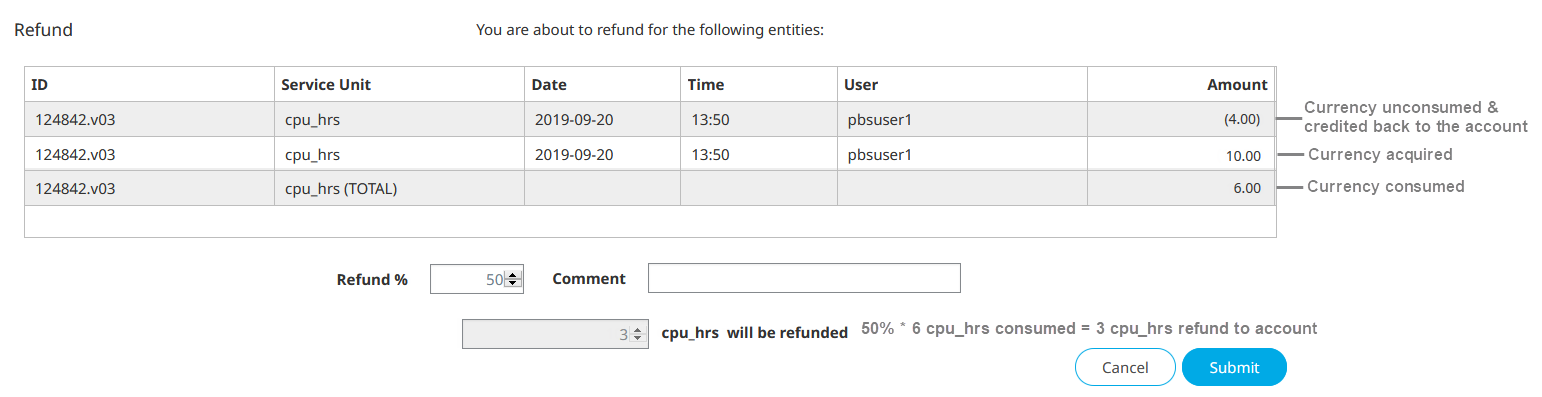Refund a Job Debit Need
Budget Manager Administrators can choose to refund an account when a job fails for reasons that cannot be attributed to the user such as a node failure or when running times are increased due to a hardware issue.
Only Budget Manager Administrators can issue a refund. The amount of currency refunded to the account is based on the amount of currency consumed by the job multiplied by a percentage entered by the Budget Manager Administrator. A refund cannot be issued until a job completes or fails and a reconciliation occurs. Transactions associated with a job are specified by their transaction id which takes the form jobId.instanceName.