View Geometry Info
View a summary of information about your CAD geometry.
- In the Project Tree, click the Assembly workbench.
-
On any branch of the Assembly workbench, click the
 (Action menu) button.
(Action menu) button.
-
Choose Info.
Figure 1. 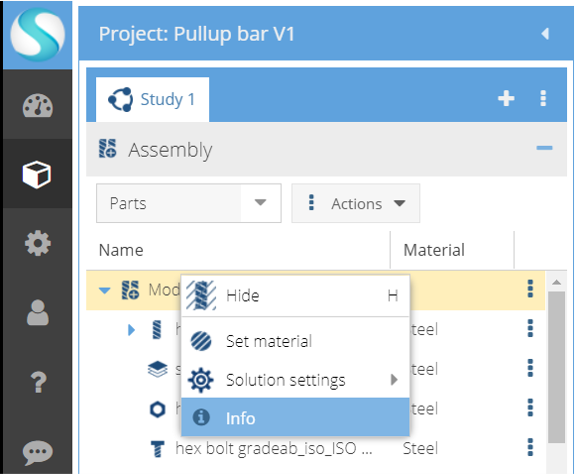
Figure 2. 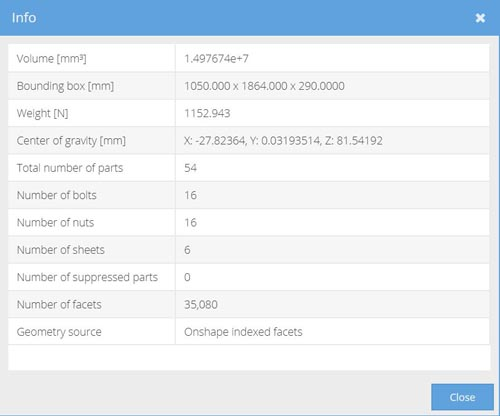
Note: Weight is only available once a material property has been assigned to the selected parts.Note: Certain limits are imposed on number of parts and facets. For more information, see Application Limits.