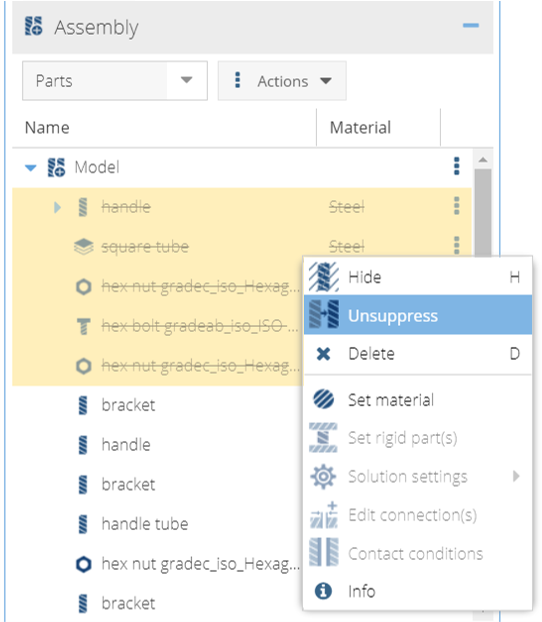Delete or Suppress Parts
Delete or suppress parts of the model.
Suppressing parts leaves their definition in the SimSolid Cloud project but removes them from being used in any analysis. Deleting removes the part from the Project all together. Deleting cannot be undone.
- In the Project Tree, click the Assembly workbench.
- Select the parts you wish to suppress or delete.
-
Click the
 (Action menu), then
Suppress or Delete from the
menu.
Suppressed parts are hidden from the graphical display and shown as grey with strike-through letters in the Model tree. Deleted parts are removed.
(Action menu), then
Suppress or Delete from the
menu.
Suppressed parts are hidden from the graphical display and shown as grey with strike-through letters in the Model tree. Deleted parts are removed. -
To unsuppress parts, select the option in the
 Action menu.
Action menu.
Figure 1.