Set Adaption Objective
The solution settings dialog has been designed to make it easy to understand for new or occasional users. Two high-level adaption objectives are provided that guides the overall speed vs. accuracy preference. In the majority of situations, these two settings are all that is required. However, where necessary, the previous Custom objective still allows all adaption parameters to be individually specified.
- In the Project Tree, select the Analysis Workbench.
-
Click on the
 (Action menu) button and select Solution
settings from the menu.
(Action menu) button and select Solution
settings from the menu.
Figure 1. 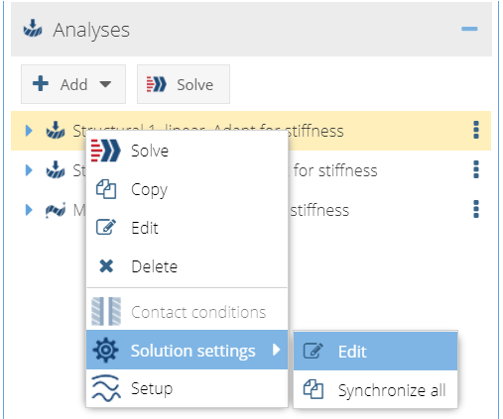
- Select an Objective from the drop-down menu.
- Select the Max number of adaptive solution passes.
- Optional:
If you are setting a Custom objective, you have more options for settings. You
can find these options listed here.
Figure 2. 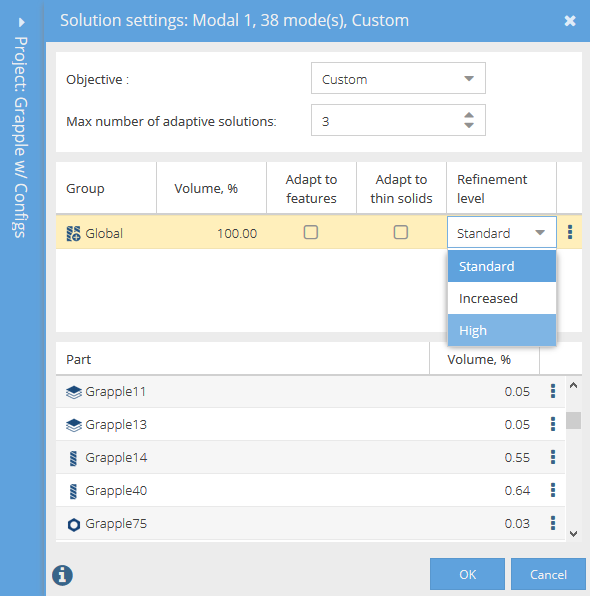
- Click OK.