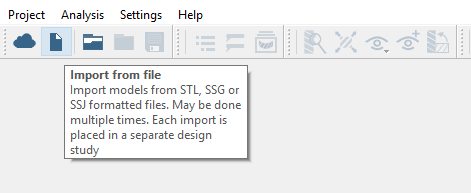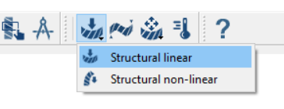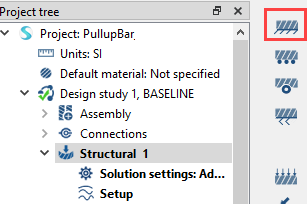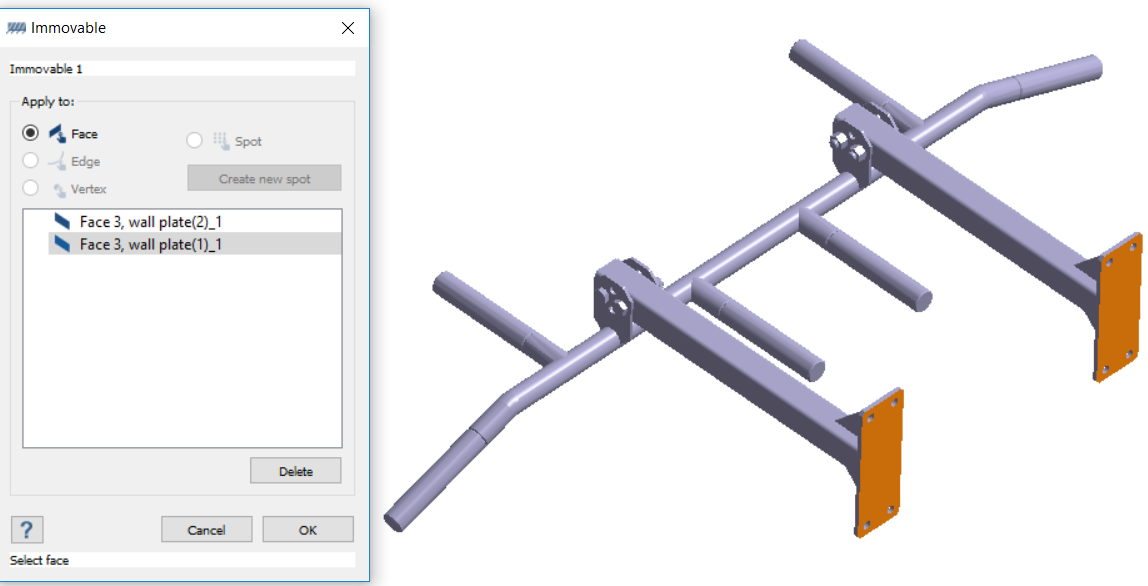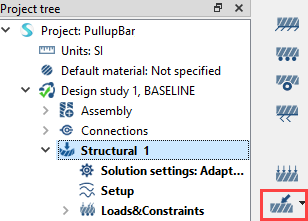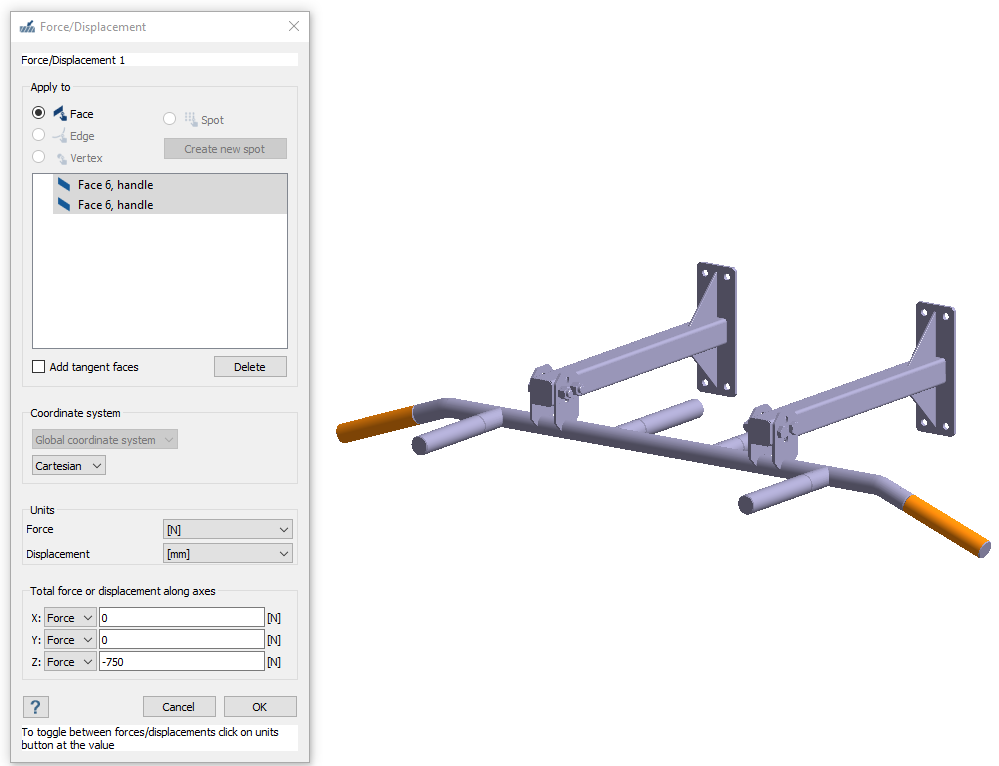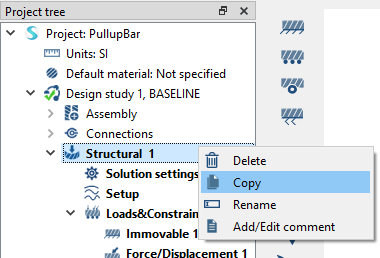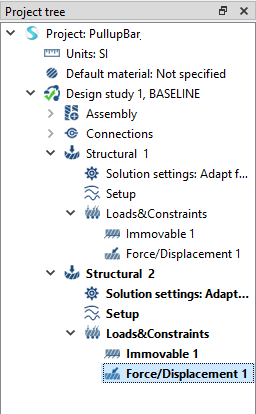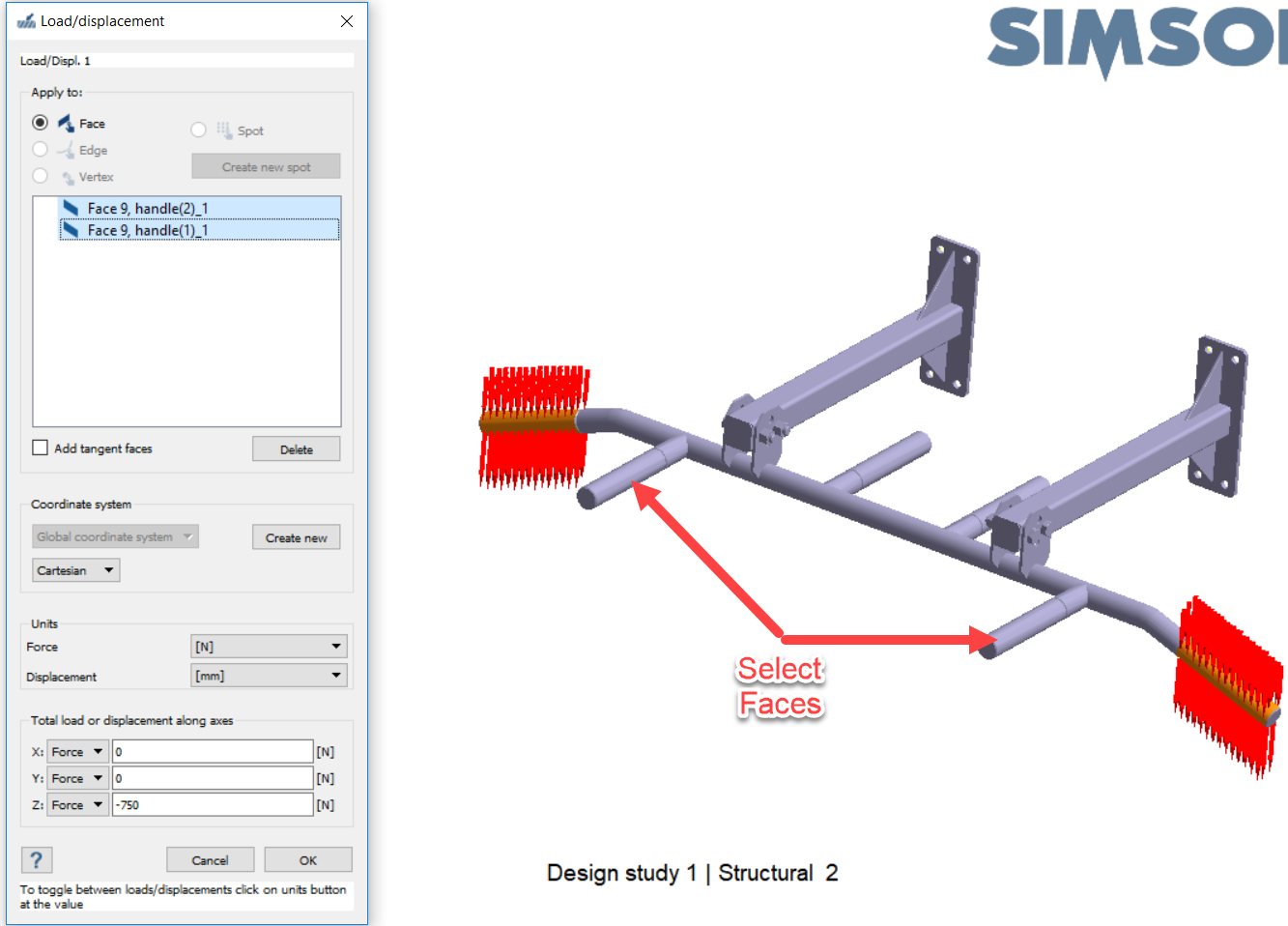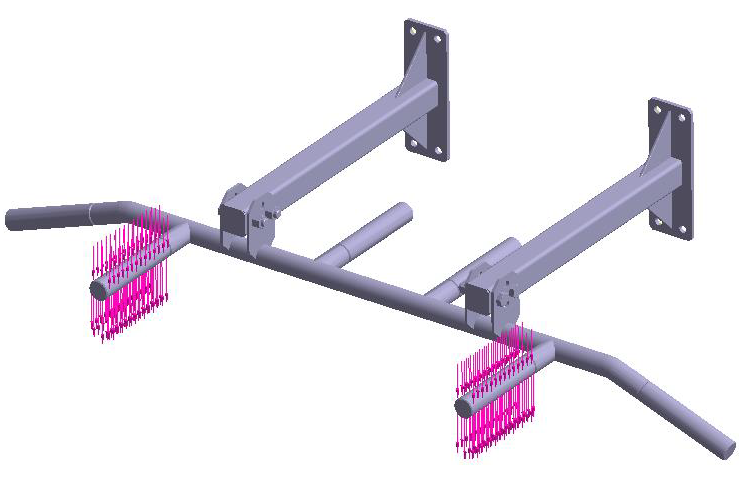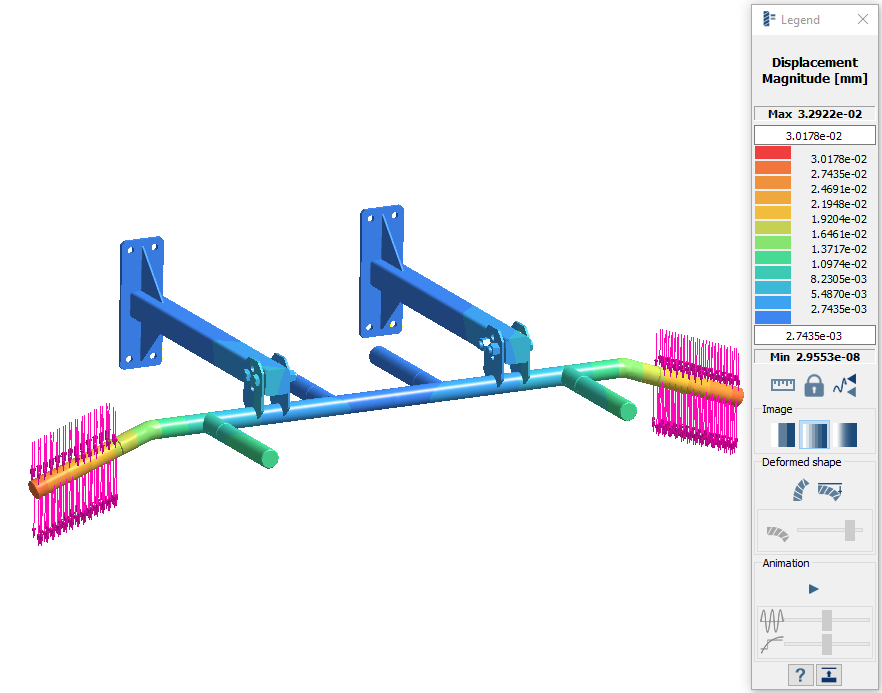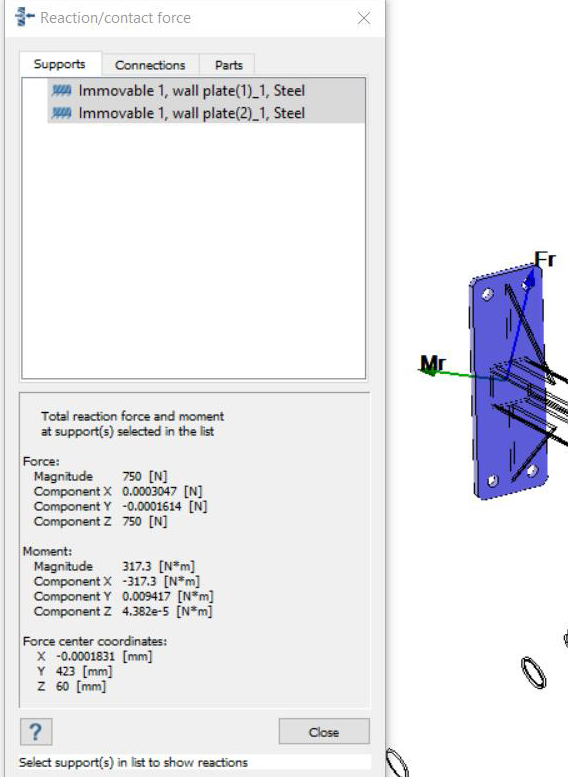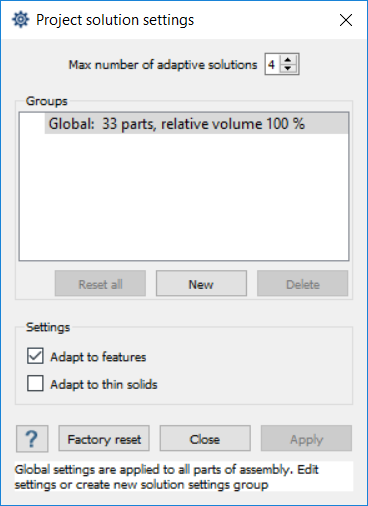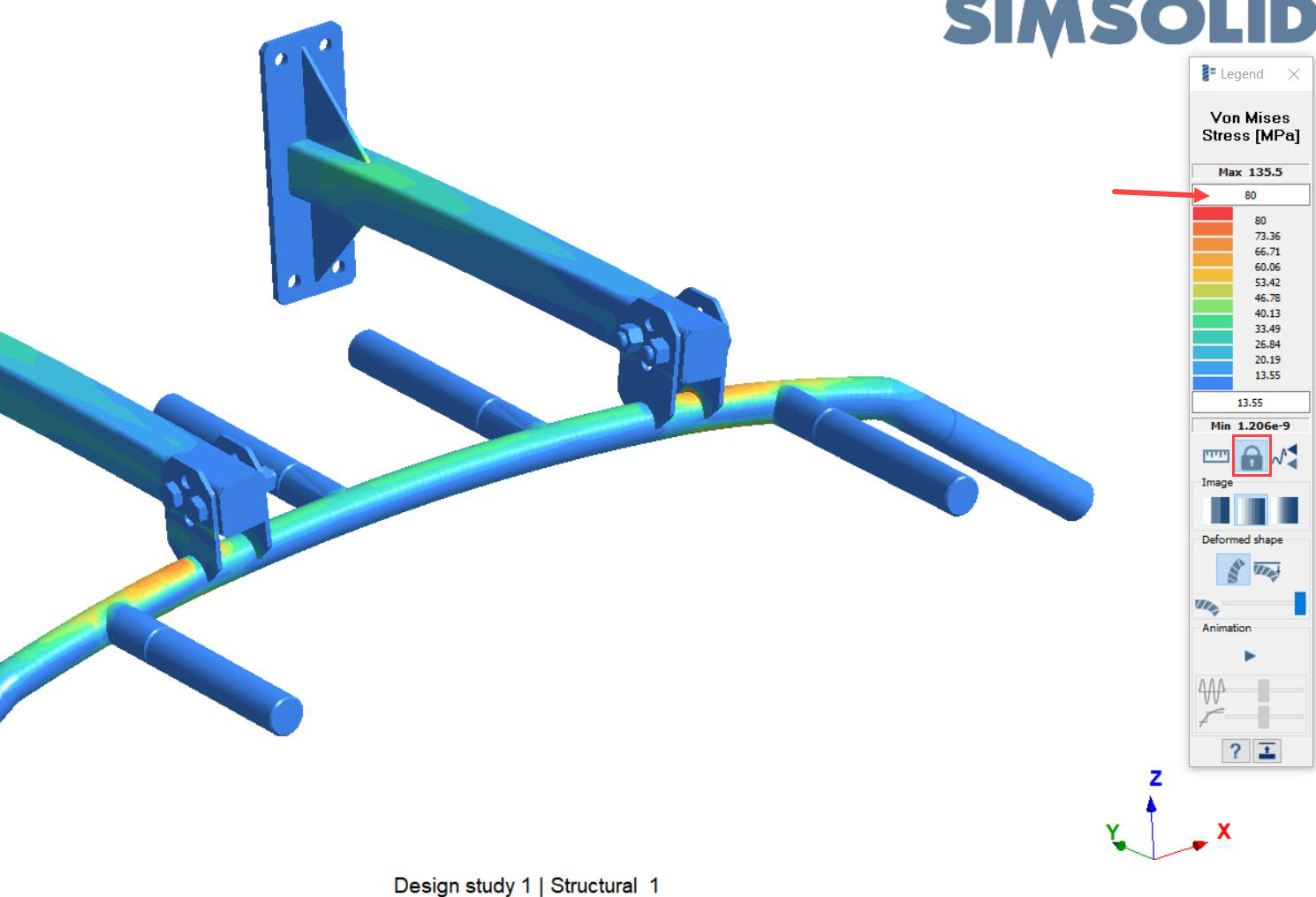Static Structural Analysis - Pullup Bar
Perform a static structural analysis of a pullup bar assembly.
Purpose
- Learn how SimSolid works
- Create a comparison for SimSolid's workflow and results with those obtained with traditional FEA.
Model Description
- 2 load cases of 750N (168 lbf) total load on different handle locations
- 2 different design configurations with varying support brackets
- Pullup bar V1.x_t
- Pullup bar V2.x_t
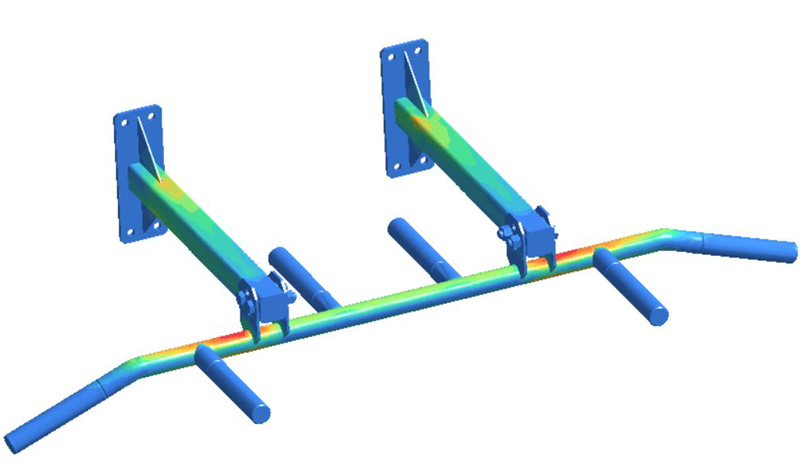 Figure 1.
Figure 1. Import Geometry
Import model geometry into SimSolid.
Create Connections
Specify gap and penetration tolerances to create automatic connections.
Assign Materials
Apply materials to all parts in the assembly.
Create Structural Linear Analysis
Create a structural linear analysis with immovable constraints and a handlebar load.
Create Immovable Support
Create immovable supports on the wall faces in the pullup bar model.
Create Force Loads
Create handlebar loads on the pullup bar model.
Create Second Structural Linear Analysis
Create a copy of an analysis and edit loads.
Run Design Study
Solve all analyses in the design study.
Compare Results with Bookmarks
View results from analysis and create results images/animations.
Create Second Design Study
In your project, create a second design study with new geometry.
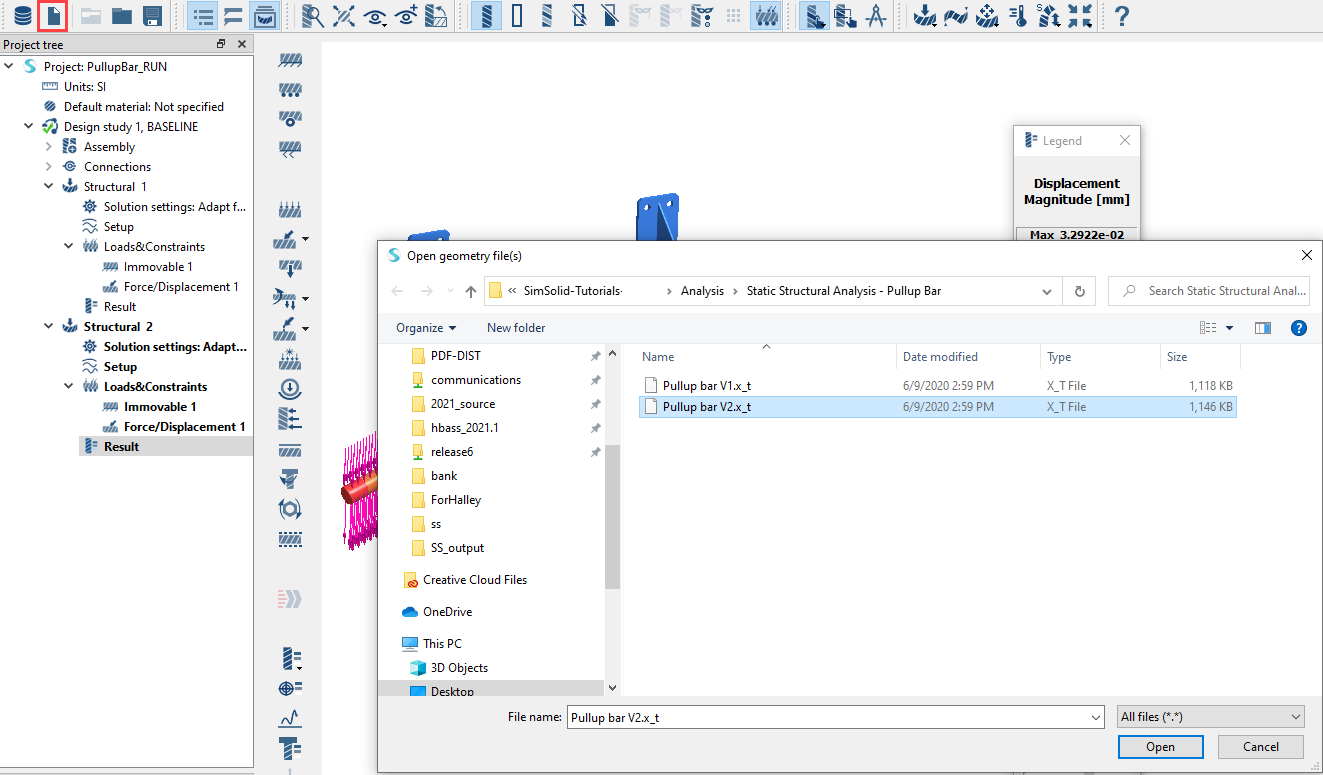
Figure 14.
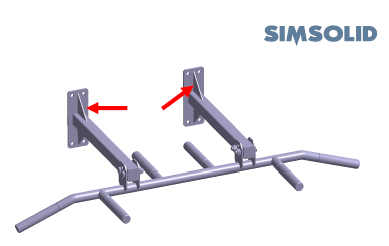
Figure 15. Design Study 1
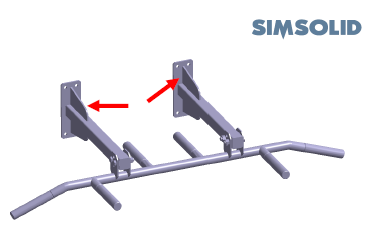
Figure 16. Design Study 2
Add Connections for New Parts
Create connections for new parts in the second Design Study.
- Close the part overlap warning and review dialog.
- In the Add connections for new parts dialog, specify gap and penetration tolerances as 1.
- For Connection resolution, select Increased.
- Click OK.
Assign Materials
Apply materials to all parts in the assembly.
Run Design Study
Solve all analyses in the design study.
Compare Results
View Reaction Forces
View reaction forces on selected parts of the assembly.
Compare with Traditional FEA
Run the same analysis using your existing traditional FEA application.
Refine Solution Settings
Adjust SimSolid's solution settings for specialized analyses.