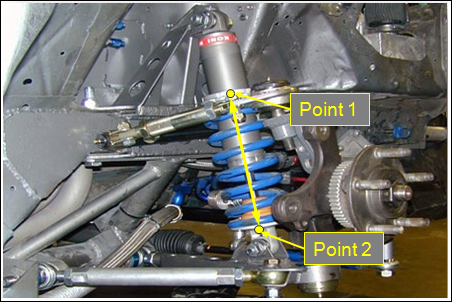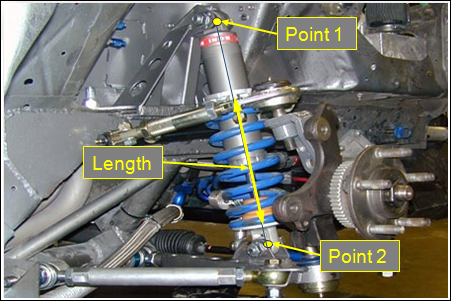AutoSpring
The Spring carries the vertical load in a suspension, keeps the tire in contact with the road, and absorbs energy from road irregularities that would otherwise be transmitted to the vehicle and passengers.
The Spring free length and force verses deflection table are stored in an ADAMS/Car™ compatible property file. You select a Spring property file to determine the Spring properties. Example property files are provided in the MotionView installation at: $(ALTAIR_HOME)\hw\mdl\autoentities\properties\Springs
Spring Force
The Spring force is interpolated from the force-deflection table read from the property file using Akima’s method. When the Spring deflection is outside the range supplied in the property file, the Spring force linearly extrapolated.
Install Methods
- Points
- The distance between Points 1 and 2 fixes the initial length of the Spring and hence
its force. Any changes in the location of Points 1 and 2 affect the Spring’s length,
initial force, and line of action. The initial length
(l0)of the Spring is:
(1) 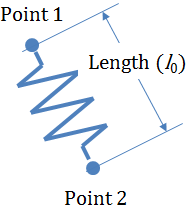
Figure 1. - Length
- Enter the length of the Spring to fix its load. Altering the locations of Points 1
and 2 changes the line the Spring acts along, but not the Springs initial length and
force.
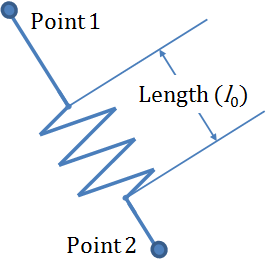
Figure 2. - Force
- Enter the initial force in the Spring. Any changes in the locations of Points 1 and 2 only affect the Spring’s line of action. Further, changes to the Spring properties like free length and stiffness do not affect the initial force. At initialization of the solver an iterative method is used to determine the Spring length that yields the entered force.
Force and Displacement Scaling
Fs = VGs(H(L0-d))
- Fs
- Spring force
- V
- Force scale
- Gs
- Akima interpolation function
- H
- Displacement scale
- L0
- Spring free length
- d
- Instantaneous Spring length
Spring Properties
The Spring properties are stored in a AutoSpring text file. When you submit your model to the solver, the solver reads the Spring properties file for use during the simulation. If the units in the Spring properties file differ from the model, the solver internally converts the Spring properties to model units. The properties file is unchanged.
The Spring properties file contains header, units, spring data, and curve blocks. The units block specifies the length, mass, force, time and angle units employed in the file. The spring data block holds the spring free length. The curve block holds table of deflection and force values.
Sign Convention
Positive displacement in the Spring is compression. While positive force acts to push apart the two bodies the Spring connects. Thus when plotted the force (Y) vs. displacement (X) curve should lie in the first and third quadrants.
$--------------------------------------------------------------------HEADER
[HEADER]
FILE_TYPE = 'spr'
FILE_VERSION = 4.0
FILE_FORMAT = 'ASCII'
$---------------------------------------------------------------------UNITS
[UNITS]
LENGTH = 'mm'
ANGLE = 'degrees'
FORCE = 'newton'
MASS = 'kg'
TIME = 'second'
$---------------------------------------------------------------SPRING_DATA
[SPRING_DATA]
FREE_LENGTH = 270.75
$---------------------------------------------------------------------CURVE
[CURVE]
{ disp force}
-300.0 -15000.0
-200.0 -12000.0
-150.0 -9000.0
-100.0 -6000.0
-50.0 -3000.0
-10.0 -600.0
0.0 0.0
10.0 600.0
50.0 3000.0
100.0 6000.0
150.0 9000.0Connecting an AutoSpring
Connections define the two bodies that the Spring connects and the two points that fix the line of action of the Spring force. The Spring acts on Body 1 at Point 1 and on Body 2 at Point 2.
AutoSpring Output Channels
| Type | Component | Quantity |
|---|---|---|
| REQSUB | RESULT(2) | Spring length |
| RESULT(3) | Rate-of-change-of-spring-length. | |
| RESULT(4) | Spring force. | |
| RESULT(6) | Global X direction cosine of Spring. | |
| RESULT(7) | Global Y direction cosine of Spring. | |
| RESULT(8) | Global Z direction cosine of Spring. |