The Main Menu |

|

|

|

|
|
The Main Menu |

|

|

|

|
The main menu is the first menu to appear on the screen when using the interactive or batch interactive mode.
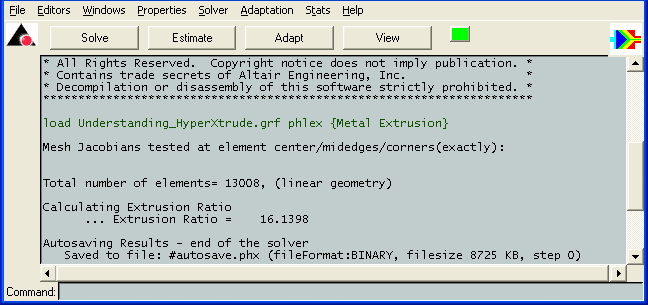
The main menu
The main menu contains the following four basic sections:
| 1. | A title bar that indicates the name of the code and the current release number. The release number provides a reference point when submitting bug reports or receiving phone support. |
| 2. | The first row of options contains the following drop-down menus: Session, Editors, Properties, Solver, Adaptation, and Stats. To view any of the sub-menus contained within a particular option, click the left mouse button while the cursor is over the option, then move the mouse to the desired option. Once the option is highlighted, release the mouse button to bring up the selected sub-menu. |
| 3. | The Solve, Estimate, Adapt, and View buttons allow you to solve the problem, estimate the solution error, adapt/refine the mesh, and display the solution. |
| 4. | The square, colored button in the lower right corner is the ready/wait indicator. This button is red when the application is running and green while awaiting input. |