Session |

|

|

|

|
|
Session |

|

|

|

|
When the main menu first appears, only the Session and Help menus are active. Inactive buttons and menus are dimmed out. These inactive buttons become active after the program successfully reads the data files. Options available in the Session menu include New, Load, Read Data, Save, Save as, Option, and Exit.
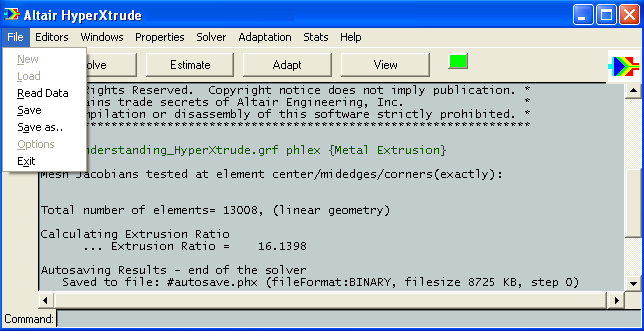
Menu for the session button
Located below the Help menu, the status button indicates the current status of HyperXtrude. The status button is red when the program is solving a problem or performing calculations during post-processing. The status button is green when the program is ready to accept next command.