Sketch Beam Sections with HyperBeam
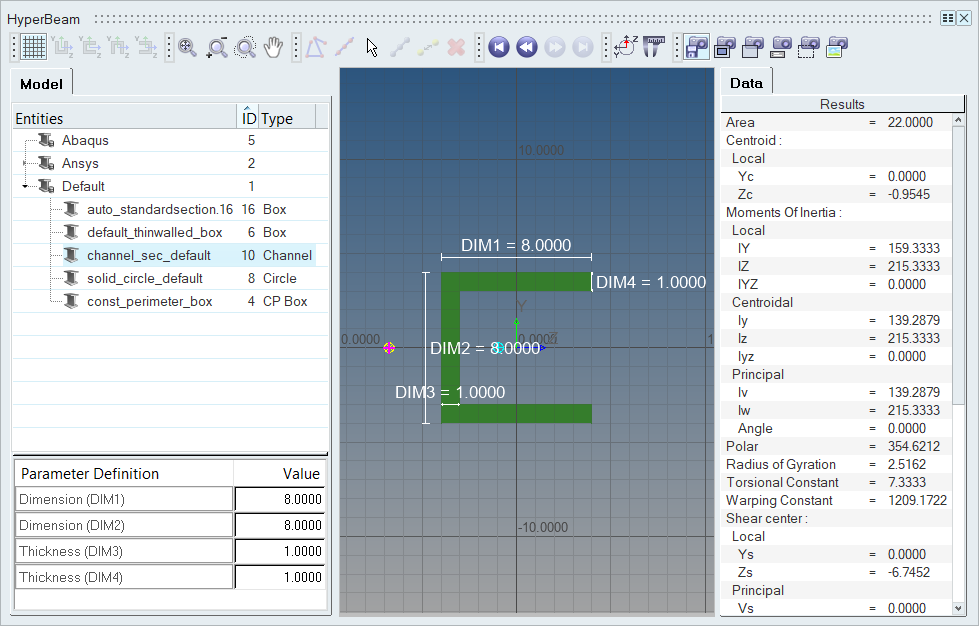
Figure 2.
To exit HyperBeam and return to HyperWorks, click x in the top-right corner of the window.
- References
-
The following sources were used in the creation of HyperBeam documentation:
- W.D. Pilkey, Analysis and Design of Elastic Beams, Wiley & Sons, New York, 2002.
- H. Göldner, ed., Lehrbuch – Höhere Festigkeitslehre, Fachbuchverlag, Leipzig, 1979.
- A. Gjelsvik, The Theory of Thin Walled Bars, Wiley & Sons, New York, 1981.
- U. Schramm, V. Rubenchik, and W.D. Pilkey, Beam Stiffness Matrix based on the Elasticity Equations, International Journal for Numerical Methods in Engineering 40 (1997) 211-232.
