clip
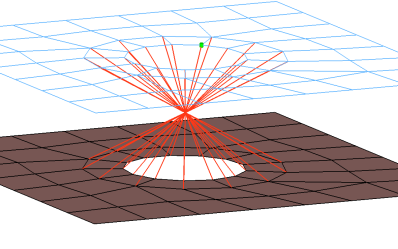
Figure 1.
Abaqus
Creates a KINCOUP element. The element projects and connects to the nodes of the adjoining shell elements that form the hole, and also the nodes that form the washer layer. The connector location can either be on the edge of the hole, center of the hole, midpoint in between the two holes, or on the second row of nodes which form the washer layer.
Nastran and OptiStruct
Creates a single RBE2 element for the body. The element projects and connect to the nodes of the adjoining shell elements which form the hole and also the nodes which form the washer layer. The connector location can either be on the edge of the hole, center of the hole, midpoint in between the two holes or on the second row of nodes which form the washer layer.
ANSYS
Creates CERIG and Mass21 elements. Mass21 element is created at the center location of bolt body. CERIG elements connect Mass21 to the nodes of adjoining elements of the shell that form hole. CERIG elements, from Mass21 also connect to the nodes of the element that represent the washer of the bolt. Properties and materials are also created for the Mass21 element type. The connector location can either be on the edge of the hole, center of the hole, midpoint in between the two holes, or on the second row of nodes which form the washer layer.