Authoring Expressions
The Expression Builder uses a Templex-like syntax to author Result Math XML commands.
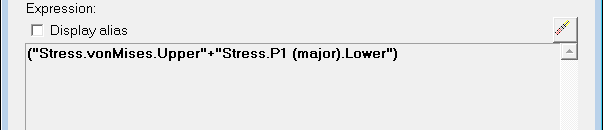
Figure 1.
- An expression must be on a single line. Multi-line expressions or the capability to author reusable <expression> XML commands, may be added in the future.
- Expressions are evaluated “inside-out”, that is, the inner-most expression evaluated and
its results are fed to outer expressions. For example:
ScaleParticipation( ExtractParticipation( ("Fluid 90013205"/ BCElemToNode( Area(LC0F1.elements,LC0F1.coordinates) , LC0F1.elements, avg)), SumParticipation("Fluid 90013205",90013205 ), XYZ, Proj) , 1.0). - Use space-separated literal strings to indicate constants:
Myfunction(V1,”1 0 0”). - Use parenthesis to define nested expressions:
((T1+T2) – (T1-T2))/2.