Curved Regular Grid Road
The CRG file contains the definition of the curved reference line. This requires you to specify the points along the line, which when joined creates the curved reference line. Along with the points, the heading angle phi is required at each point.
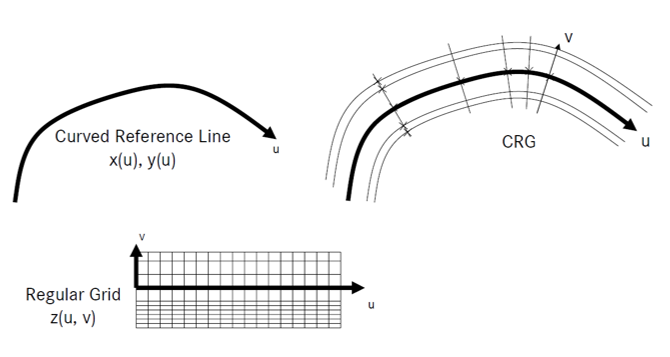
Figure 1. CRG
CRG File Definitions
- Z-ARRAY
-
z(nu, nv) Height values at grid points (may contain NaNs) - U-AXIS (REFERENCE LINE)
-
ubeg Start coordinate (default: 0.00m) uend End coordinate - V-AXIS (ORTHOGONAL TO REFERENCE LINE)
-
vmin, vmax V value at right/left edge of road (equally spaced v-axis), or v(nv) Variably spaced v-axis - PHI (HEADING ANGLE)
-
p One phi value for straight reference line, or p(nu-1) phi values between reference line points. Distance between these points is (uend-ubeg) / (nu-1). - R0 (REFERENCE LINE ORIGIN)
-
(x0, y0) Inertial coordinates (default (0, 0))
See the Sample Road Data Files topic to view a CRG file sample.
For the latest developments please visit OpenCRG.
Usage

Figure 2.
If the you want to add more information to the crg road like friction etc. you need to provide the .crg file through an .rdf.
$---------------------------------------------------MODEL
[MODEL]
PROPERTY_FILE_FORMAT = 'USER'
FUNCTION_NAME = 'mbdtire::ROAD_ALTAIR'
METHOD = '2D'
ROAD_TYPE = 'crg'
$------------------------------------------------------------PARAMETERS
[PARAMETERS]
MU = 1.0
CRG_ROADFILE = '.\CRG.crg'
The road is also supported by CD, CTI, MF_SWIFT and FIALA Tires. CD Tire requires the crg file path directly. All other tires requiere the crg file path to be mentioned in an rdf.