Remove a Design Variable
-
To deactivate a design variable, clear the check box for the desired DV located
under the Active column.
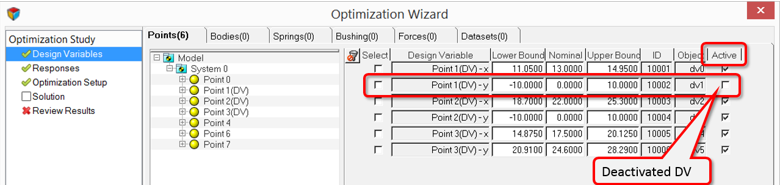
Figure 1. -
To delete a design variable, select the DV by checking the box located under
the Select column and then clicking the Delete
button.
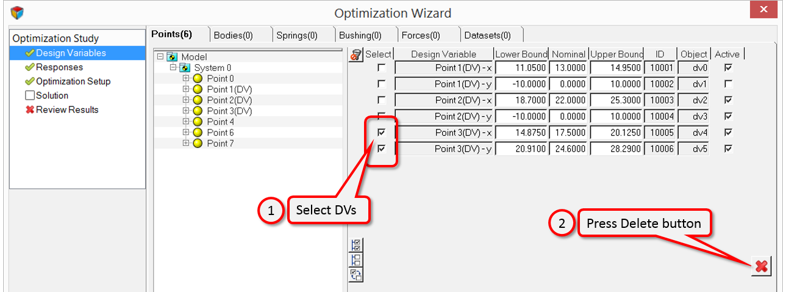
Figure 2.- Deleting a designable entity from the model will automatically delete all its design variables from the optimization study.
- If the designable entity (whose data-member has been used to create a DV) is deactivated, then such design variable will be greyed out and will not be used in the optimization study.
- If the data-member corresponding to an existing DV is made parametric (or dependent) outside the Optimization Wizard, then that DV will be disabled (or greyed out as shown below) and will not be considered for the optimization study. A warning will also be displayed when the wizard is launched.
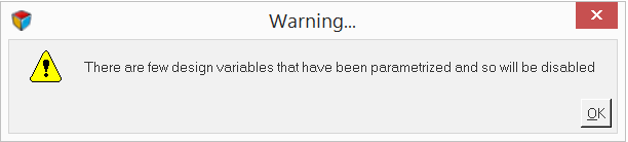
Figure 3.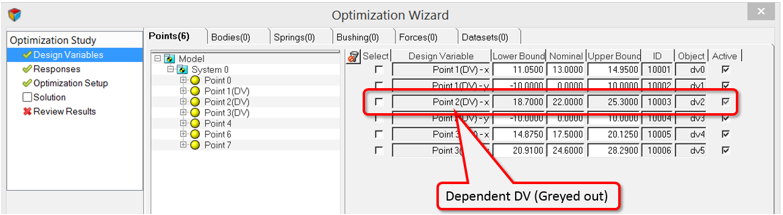
Figure 4.