Add Objectives and Constraints
-
From the Optimization Setup section of the Optimization Wizard, click the
Add button in its respective section.
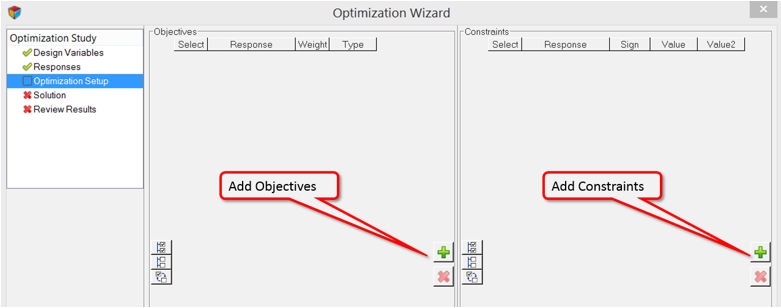
Figure 1. -
Choose the response from the list of available responses.
Restriction: Only one objective and/or constraint can be added per response. Thus, the maximum number of total objectives or constraints cannot exceed the total number of active responses in the study.