View Entity and System Information
Information about the current system or entity can be displayed using the entity note button. The button is located on the left side of the panel.
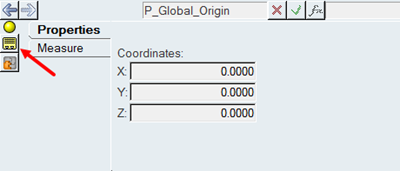
Figure 1.
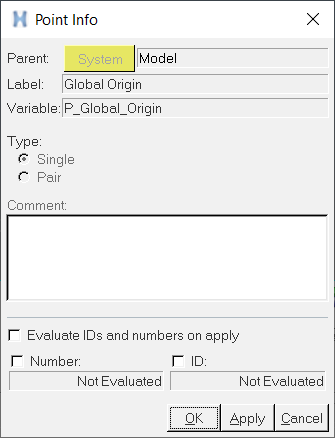
Figure 2. Point Info Dialog
| Parent | Lists the system parent for the model. |
| Label | The label field contains the name of an object as it appears throughout MotionView. A label can contain letters, numbers, and spaces and can be edited at any time, either on the editing panel or in the Info dialog. |
| Variable | A variable name is used to refer to an object when writing mathematical expressions. The variable name is unique to an object within a system and can contain letters and numbers but it cannot contain blank spaces. Variable names are assigned when objects are created and cannot be changed. |
| Type | Allows you to enter additional information on the type of entity, such as single or pair, or the type of joint, such as ball or translational joint. |
| Comment | Comments are used to record information that you want to associate with objects. A comment can be stored with any object. |
| Evaluate IDs and numbers on apply | When activated, the algorithm to compute IDs and numbers will be invoked after an edit is made to the entity and the Apply button is clicked. |
| Number | An integer number can be assigned to every entity or system and is used whenever numbers are required as identifiers. If you do not assign numbers to entities, they are automatically assigned wherever a number field is left blank when writing out the solver-input deck. Left and right numbers are listed for an entity pair so a number can be assigned to each entity in the pair. |
| ID | An integer ID can be assigned to any entity and is used to identify an entity when it is written to a solver-input deck. MotionView automatically assigns an ID to every entity whose ID field is left blank when writing out the solver-input deck. Entity pairs have left and right ID’s so that an ID can be assigned to each entity in the pair. |