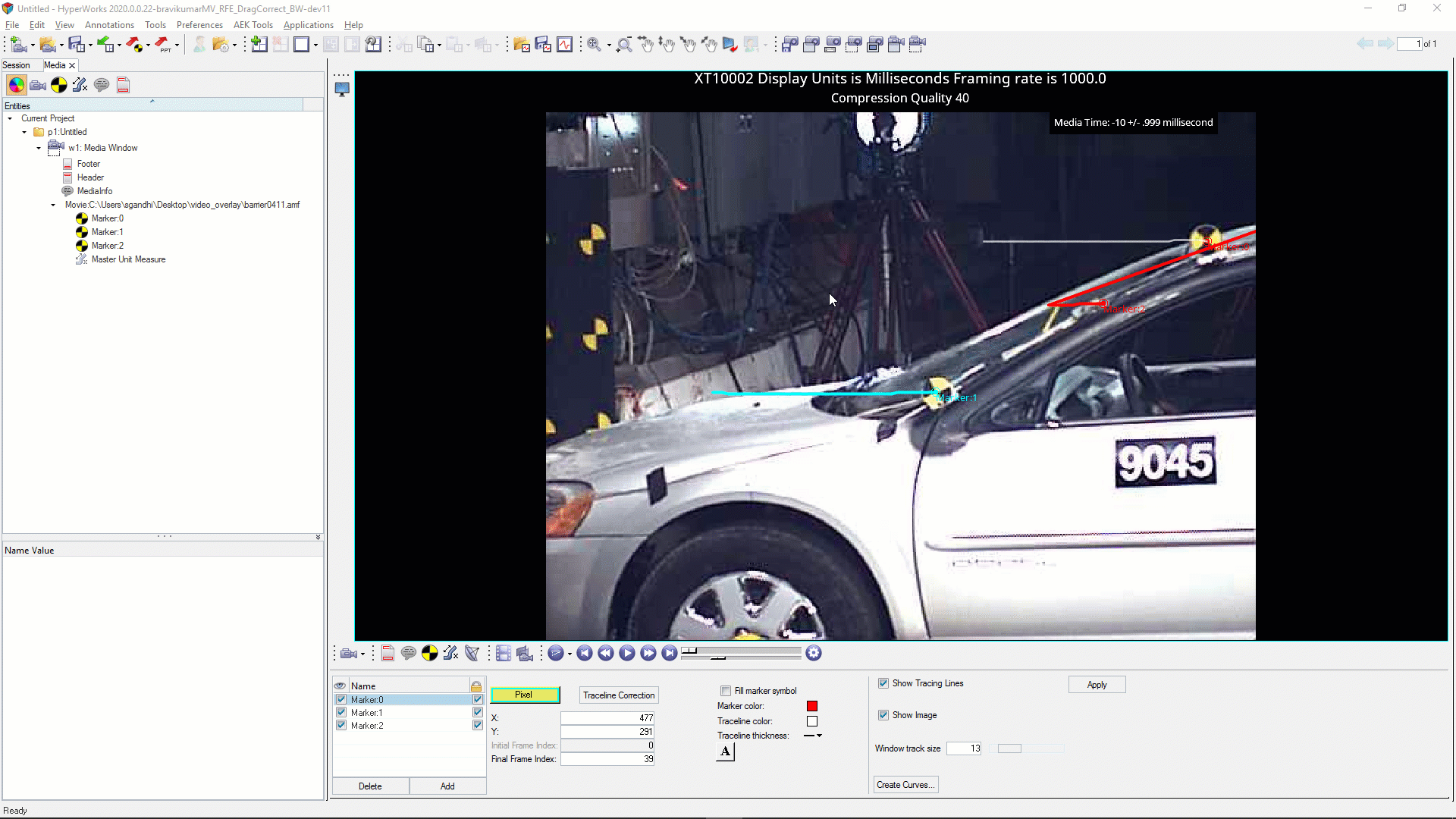Correct a Marker Trace Line
It is possible that the object to be traced undergoes extreme lighting conditions, such as flashes, or may have interrupted sighting due to passing cables or other obstructions. Follow these steps to correct this type of marker trace line.