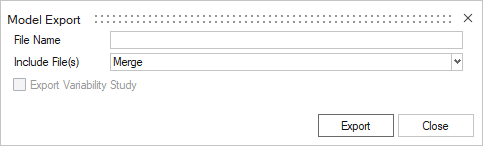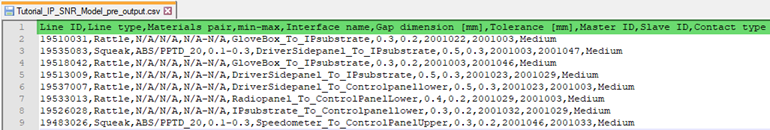Export OptiStruct Solver File
Export the loadcases and variability studies.
Export the required loadcases and variability studies using the Export OptiStruct Solver File option.
Export Solver File Options
- File Name
- Solver file export name.
- Include File(s)
- Select exporting of include files-
- Pre Output CSV
- CSV file containing the E-Lines definition.