Create Solver Seatbelt Entities
In this step you will create solver seatbelt entities.
- In the Seatbelt Browser, select the control point named Point1 in seatbelt1.
- Right-click and select Create > Retractor.
-
Click the Create button at the bottom of the browser to
create an *ELEMENT_SEATBELT_RETRACTOR at this location.
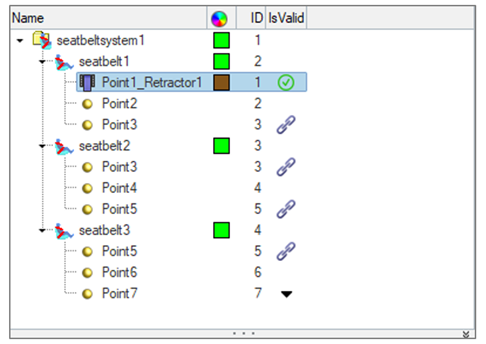
Figure 1. - In the Seatbelt Browser, select the control point named Point3 in seatbelt1.
- Right-click and select Create > Slipring 1D.
-
Click the Create button at the bottom of the browser to
create an *ELEMENT_SEATBELT_SLIPRING at this location.

Figure 2. -
Repeat Step 4 through Step 6 for Point5 to create another Slipring at this
location.
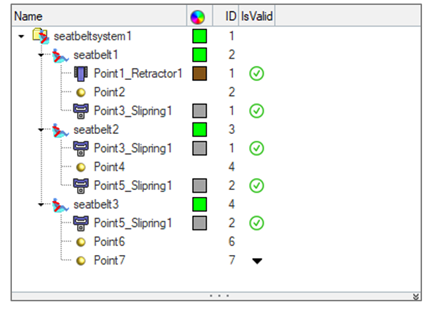
Figure 3.