Interactive Modification of the Belt Path
In this step you will modify the belt path.
View new features for HyperMesh 2021.
Learn the basics and discover the workspace.
Discover HyperMesh functionality with interactive tutorials.
Learn how to access and download required tutorial files.
Learn the basics of HyperMesh in these tutorials.
Learn about the geometry of HyperMesh in these tutorials.
Learn about meshing in these tutorials.
Learn about quality checking in these tutorials.
Learn about HyperMesh assembly procedures in these tutorials.
Learn about HyperMesh morph procedures in these tutorials.
Learn about HyperMesh analysis procedures in these tutorials.
Learn about HyperMesh customization in these tutorials.
Learn about HyperMesh post-processing procedures in these tutorials.
Learn how to perform a DOE study using HyperStudy and the HyperStudy Job Launcher within HyperMesh. HyperMorph is used to parameterize the shape of the design.
In this tutorial, you will learn the different Default functionalities available to position a dummy in its environment.
In this tutorial, you will learn how to setup a LS-DYNA model to simulate the seat deformation under the dummy.
In this tutorial you will create a seatbelt system and all related solver seatbelt entities.
In this step you will load the user profile.
In this step you will load the model file.
In this step you will create a seatbelt include file.
In this step you will create a seatbelt mesh.
In this step you will modify the belt path.
In this step you will create solver seatbelt entities.
In this step you will create a solver cross-section.
In this step you will review entities created in the include file.
The goal of this tutorial is to see how head impact simulation following the pedestrian safety regulation EuroNCAP can be defined using the Pedestrian Impact tool starting from a full vehicle model.
The goal of this tutorial is to create a seat mechanism.
Learn about HyperMesh solver interfaces in these tutorials.
Solver interfaces supported in HyperMesh.
A solver interface is made up of a template and a FE-input reader.
Support provided by the CAD readers and writers.
Browsers supply a great deal of view-related functionality in HyperMesh by listing the parts of a model in a tabular and/or tree-based format, and providing controls inside the table that allow you to alter the display of model parts.
Panels contains pre-processing and post-processing tools.
Create, edit, and cleanup geometry.
Learn about the different types of mesh you can create in HyperWorks.
Create connections between parts of your model.
Create, organize, and manage the CAE parts.
Perform automatic checks on CAD models, and identify potential issues with geometry that may slow down the meshing process using the Verification and Comparison tools.
Tools used for crash and safety analysis.
HyperMesh composites modelings.
Overview of how to build a finite element model.
Morph the shape of your finite element model.
Setup an Optimization in HyperMesh.
Convert finite element models to another solver format.
Study relationships between data vectors in results files.
Learn how to use post-processing functions.
Discover HyperMesh functionality with interactive tutorials.
In this tutorial you will create a seatbelt system and all related solver seatbelt entities.
In this step you will modify the belt path.
In this step you will modify the belt path.
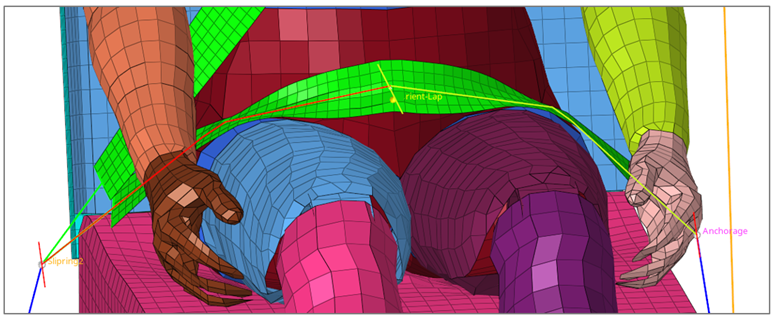
(c) 2021. Altair Engineering Inc. All Rights Reserved.