Stochastic Analysis |

|

|

|

|
|
Stochastic Analysis |

|

|

|

|
The goal of a stochastic analysis is to test the robustness of a given design. The goal of a design of experiments is to find linear approximations of the responses as functions of the variables.
For both applications, the principle is the same: perform a number of computations for different values of the variables and check how the responses vary in consequence. The difference comes from the chosen sampling method.
| • | With stochastic analysis, the values of the variables are chosen randomly inside a design space corresponding to the intervals of tolerance of the model characteristics. The goal is to represent all the possible designs that could exist in actuality. |
| • | With design of experiments, the values of the variables are chosen at the boundary of a design space corresponding to the different values that could be given to the model characteristics. The goal is to build linear approximations of the responses as functions of the variables. |
| • | Variables are model characteristics which vary during the analysis. |
| • | Responses are results which are extracted at the end of each computation and are stored for post-processing. |
| • | The goal of a parametric study is to discover the influence of variable modifications on the model responses. |
To define variables and responses:
| 1. | From the Menu Bar, select Process > Study > Xplore > Edit Parameters. |
A new notebook window appears.
| 2. | Go to the Variables or Responses page. |
Just after the variables and responses are defined, it is also necessary to define the version of RADIOSS to use, the number of processors, and how the computations should be submitted.
To define the computational options:
| 1. | From the Menu Bar, select Process > Study > Xplore > RADIOSS Computational Options. |
The following window appears.
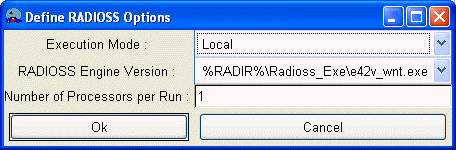
| 2. | Choose an Execution Mode. |
| 3. | Select the RADIOSS version to use. |
| 4. | Enter the Number of Processors to use. |
| 5. | Click the Ok button. |
Performing a task consists of generating a sampling, running the corresponding computations, checking the RADIOSS execution, extracting the responses, and post-processing them. Before creating a new task, design variables and responses on the model should have been defined, and their definition should have been saved. Also, the RADIOSS computational options should have been defined.
| 1. | From the Menu Bar of HyperCrash, select Process, then Study, then Xplore, then New DOE / Stochastic Analysis. |
The following window appears.
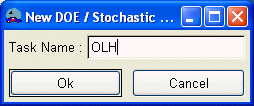
| 2. | Enter a Task Name, and click Ok. |
| 3. | A directory named MXPLORE_TASK_D00RootName_TaskName is created, and all the necessary files are copied into it. The DSS / MXPLORE module with which the sampling, run submission, run verification, results extraction, and results post-processing are going to be performed is then run. |
The next step is the definition of a sampling.
| 1. | From the Menu Bar of HyperCrash, select Process, then Study, then Xplore, then Open DOE / Stochastic Analysis. |
The following window appears.
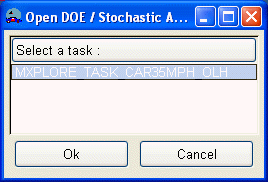
| 2. | Select a task, and click Ok. |
Create Variables in a Property
Create Variables in a Material
Create Variables in a Loadcase
Create Variables in a Connection
Create Translation/Scaling/Rotation Variables
Modify a Variable or a Response
Delete a Variable or a Response