| 1. | From the Variables notebook page, select the Move tab. |
The transformations that can be parameterized in the current version are: translation, scaling, or rotation of a selection of parts or nodes in any direction.
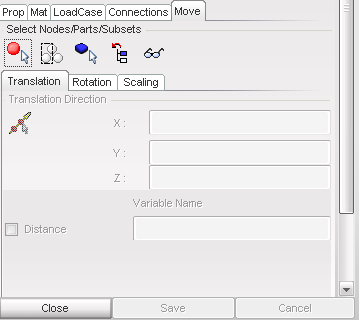
| 2. | Select the nodes to move by clicking ( ) or by box selection ( ) or by box selection ( ), or select the parts to move by clicking ( ), or select the parts to move by clicking ( ) or by tree selection ( ) or by tree selection ( ). ). |
To view the nodes or parts currently selected, click the  button.
button.
| 3. | Choose between the translation, rotation, or scaling notebook page. |
| 4. | Define a translation direction, a rotation axis or a scaling direction by either entering the coordinates of a vector in the X/Y/Z text entries, or by selecting two nodes using  . . |
| 5. | For scaling and rotation, select a point which will remain fixed during the transformation (scaling or rotation center). This point can be selected by picking a node ( ) or by entering its coordinate in the X/Y/Z text entries. ) or by entering its coordinate in the X/Y/Z text entries. |
| • | Activate one of the attributes by clicking the corresponding radio button. |
| • | Enter a name in the corresponding text field. |
The variable is added to the list at the top of the Variables page.
Go to
Stochastic Analysis
Optimization Study








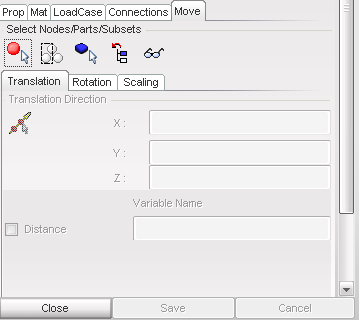
![]() button.
button.