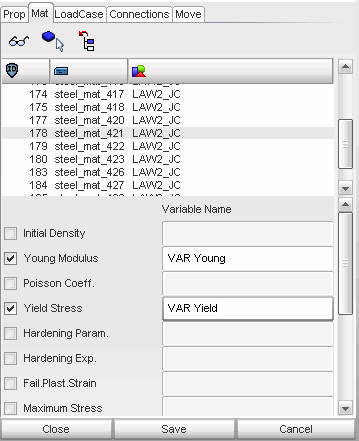| 1. | From the Variables notebook page, select the Mat tab. It contains the list of all the materials used in the current model. |
| • | The material laws that can be parameterized are: laws 1, 2jc, 2za, 19, 21, 22, 24, 27, 32, 33, 36, 38, and 52. See List of Variables and Responses for an extensive list of all the possible materials variables. |
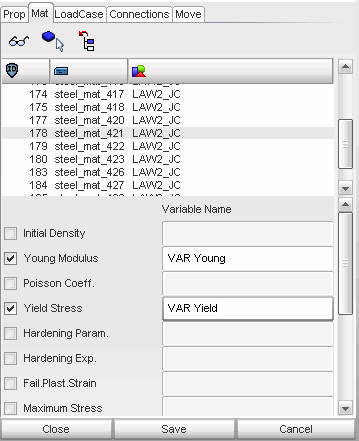
| 2. | Select a material. There are two possible ways of doing this: |
| • | Select a material directly by clicking one of the list items. |
or
| • | Select a part by clicking ( ) or by tree selection ( ) or by tree selection ( ). The material used by the selected part will be returned. ). The material used by the selected part will be returned. |
| Note: | If the material used by the selected part is also used by other parts, the program will ask if the material should be duplicated. |
| o | To parameterize the material of only the selected part, answer Yes: a copy of the material will be created and connected to only the selected part. |
| o | To parameterize the material of all the parts which are currently using it, answer No. |
| o | To view which parts are using a material, select it from the list, and click the  button. button. |
| 3. | Once a material has been selected, the list of its attributes is automatically displayed. |
| • | Activate one of the attributes by clicking the corresponding radio button. |
| • | Enter a name in the corresponding text field. |
The variable is added to the list at the top of the Variables page.
Go to
Stochastic Analysis
Optimization Study