Bolt |

|

|

|

|
|
Bolt |

|

|

|

|
A bolt links two sets of parts with:
| • | an undeformable connection. The two sets of parts are linked with one rigid body. (This option is called "rigid bolt".); or |
| • | a deformable connection. One rigid body is created for each set of parts. Those two rigid bodies are linked with a spring type beam (type 13). This option is called "bolt with spring". |
The slave nodes of the rigid body(ies) are searched in the cylinder defined below:
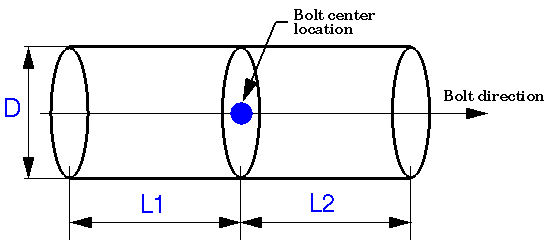
All the nodes of the selected parts (set 1 and set 2) inside the cylinder will be added to the bolt.
Rigid Bolt |
Bolt with spring |
The parameters' default values are defined in the file, <install directory>/environment/.../bolt/boltdef. This file contains:
| • | the version number |
| • | the default bolt's name |
| • | the default property name |
| • | L1 , L2 , D |
| • | the spring length (1 mm) |