Quality |

|

|

|

|
|
Quality |

|

|

|

|
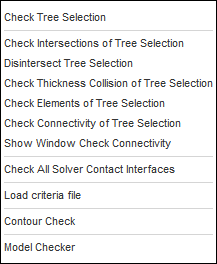
Check Tree Selection checks the intersections, the penetrations (with variable gap), and the element quality. Check Intersections of Tree Selection checks the intersections only. Disintersect Tree Selection checks the intersections and automatically starts to disintersect. Check Thickness Collision of Tree Selection checks the intersections and the penetrations. Check Elements of Tree Selection checks the element quality only Check Connectivity of Tree Selection checks the connectivity of the selected parts. Show Window Check Connectivity displays the connectivity check panel. Check All Solver Contact Interfaces checks all the interfaces of the model (intersections and penetrations). Load Criteria File opens a file browser so that you can load a pre-set file that defines the requirements for various element quality checks. Contour Check creates a color-coded contour map of the model by a chosen attribute, such as shell thickness. Display Shell Thickness Model Checker checks all the errors and warnings of the model and displays a list of information. |