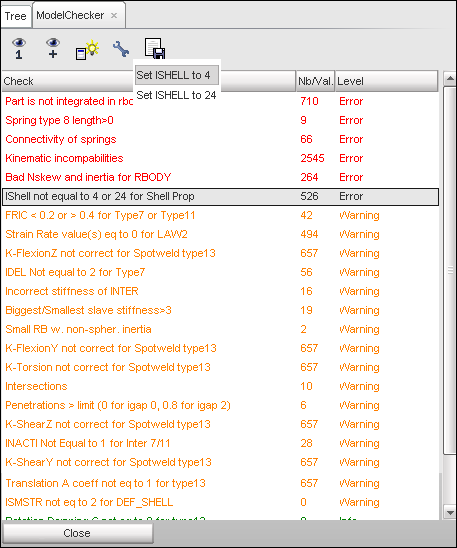Check the Errors and the Warnings of the Model
| 1. | From the Menu Bar, select Quality > Model Checker. |
The ModelChecker sub-window appears displaying a list of errors, warnings and information for the model.
Sort the Model Checker results
| • | Click the Check column to sort the results entity-by-entity (material cards, node cards, boundary condition cards, etc.). |
| • | Click the Level column to sort the results by severity - the errors first, then the warnings, and finally the information. |
Display error or warning entities
| • | Select an error or a warning from the list. |
| • | Click  to display only the errors or warnings of the selected check in the graphic window. to display only the errors or warnings of the selected check in the graphic window. |
| • | Click  to add the errors or warnings for the selected check in the graphic window. to add the errors or warnings for the selected check in the graphic window. |
| • | Click  to highlight the errors or warnings for the selected check in the graphic window. to highlight the errors or warnings for the selected check in the graphic window. |
Correct errors and warnings
| • | Select an error or a warning from the list. |
| • | Click  to open a menu with possible corrections. Depending on the selected check, there might be an automatic correction and/or the possibility to open the appropriate page to make the correction manually. to open a menu with possible corrections. Depending on the selected check, there might be an automatic correction and/or the possibility to open the appropriate page to make the correction manually. |
Print a report file
| • | Click  to print a report file. to print a report file. |
| • | In the sub-window that appears on the screen, enter a name for the report file and click OK or Cancel. |
To see the details of all the checks done in HyperCrash, view the list of the errors, warnings and information found by the Model Checker.
Customize the Model Checker
It is possible to customize the Model Checker to run error checks according to your specific process flow. Edit the modelchecker file in your installation directory with any text editor to customize the Model Checker to your preferences.
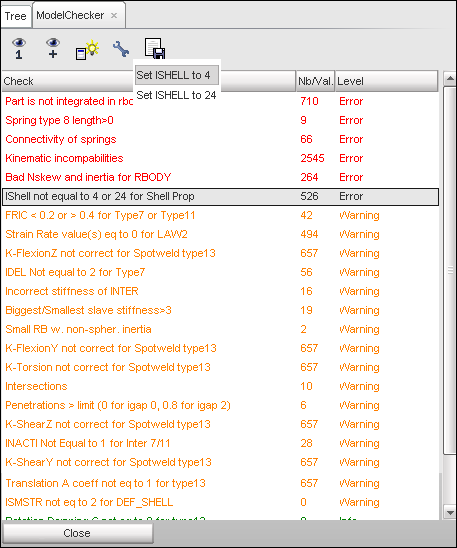
Model Checker with customized results