Position
Place a connector in-between the center of the two farthest defined links or its source position using the Position option.
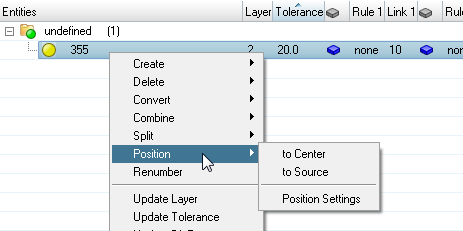
Figure 1.
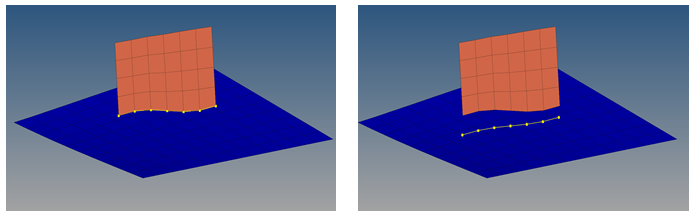
Figure 2.
If a connector is defined with the link conservation option use extra links, it might be that positioning to the center provides unexpected results because all of the links with valid projections are considered, even if they are not needed for the final realization.
Position Settings
Settings used to define how connectors are positioned.
| Option | Description |
|---|---|
| Consider only | These settings help to filter down the connector selection to
those whom should be considered for the intended positioning.
Exclusively connectors with the checked attributes are
considered.
|
| Upon Positioning | Functionality to use for FE representation during or after
the positioning of connectors that have already been
realized.
|