Normal Mode Extraction
The Normal Mode Extraction panel can be used to create load collectors for each of the subcases in the model. The panel is shown in the figure below.
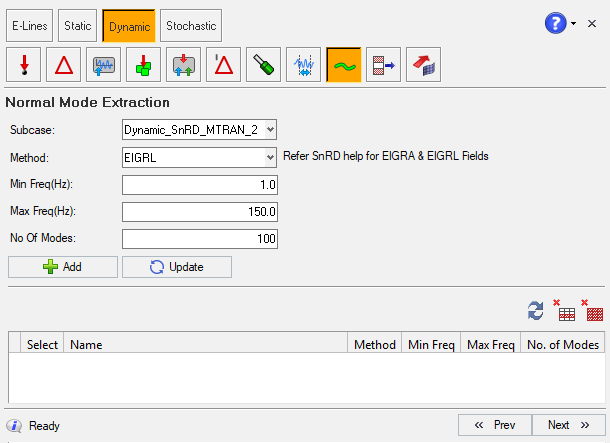
Figure 1.
- Select Subcase
- Select the required method -
- EIGRA - Defines the data required to perform real eigenvalue analysis with the Automated Multi-Level Sub-structuring technique.
- EIGRL - Defines data required to perform real eigenvalue analysis (vibration or buckling) with the Lanczos Method.
- Define the values for
- Minimum frequency
- Maximum frequency, or
- Number of ModesNote: Value fields contain default values, you can use the same or can modify according to the needs.
- Add normal mode extraction load collector
- Update an existing normal mode load collector
- Refer panel data
- Delete Selected and Delete All from the list