Defining an Optimisation Mask
An optimisation mask is a set of values that form a continuous line (or trace). Use a mask for specifying a specific performance curve for a requested output.
-
On the Request tab, in the
Optimisation group,
click the
 Add mask icon.
Add mask icon.
-
Specify the X and Y coordinates
of the mask points using one of the following methods:
- Manually enter the coordinates in the X and Y text boxes.
- Import the values from an external (tab-, comma- or space-delimited)
file by pressing the Import values
button.Note: The import starts from the first coordinate point and overwrites any existing coordinate definitions. Changes in the external file requires a re-import of the values.
- Enter a label for referencing the mask in the optimisation objective.
-
Press Create to create and close the dialog or press
Add to add another mask.
Note: The same mask can be used in multiple optimisation searches.
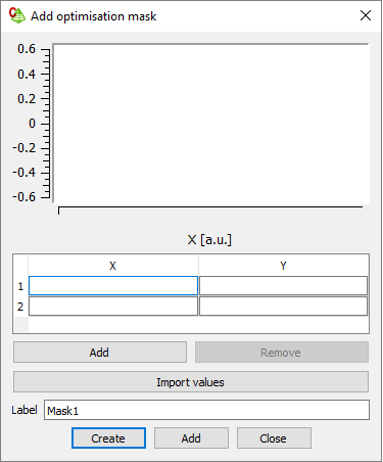
Figure 1. The Add optimisation mask dialog.