Export to ASC Grid
Export prediction results to ASCII file.
Prediction results can be exported to ASC Grid files, click .
- ncols and nrows are the numbers of rows and columns, respectively (represented as integers)
- xllcorner and yllcorner are the eastern / longitude (left) x-coordinate and northern / latitude (bottom) y-coordinates (represented as real numbers with an optional decimal point)
- cellsize refers to the resolution of the grid
- NODATA_value is the value that is regarded as “missing” or “not applicable”
- The remainder of the file lists the raster values for each cell, starting at the upper-left corner. These are real numbers and are delimited using a single space character or a tab.
The following example shows an ASC Grid export in tabular format:
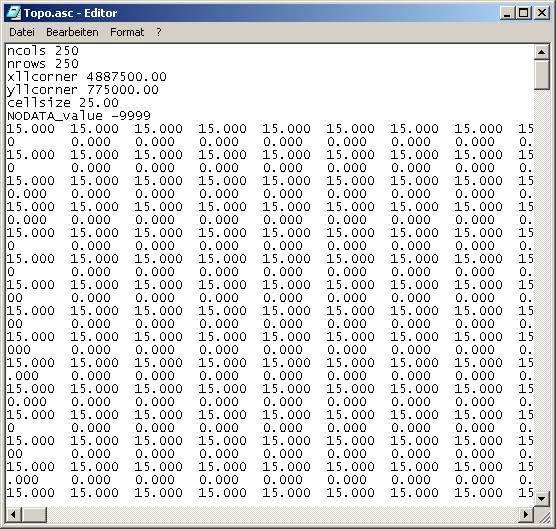
Figure 1. Example of an ASC grid export in tabular format.