Global Settings Dialog
The Global Settings dialog covers all general settings and parameters of CoMan which are independent of a specific project.
The Global Settings dialog can be opened by selecting .
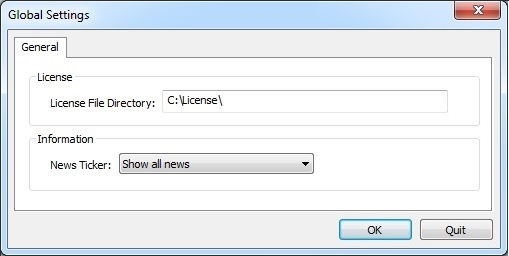
Figure 1. The Global Settings dialog.
The News Ticker drop-down list can be used to display the latest news about the WinProp software suite, such as available updates. Use the drop-down list to display all news messages, only news related to software updates, or select to disable all news.