Graphical User Interface
CoMan's graphical user interface window consists of three main parts, the File Browser, the Project View and the Output View.
Overview
A menu and different toolbars offer quick access to all the functionalities of the CoMan application. The Status Bar on the bottom of the main frame gives additional information about the current project. Further views, such as the Legend View, can be visualized on demand by choosing the corresponding commands.
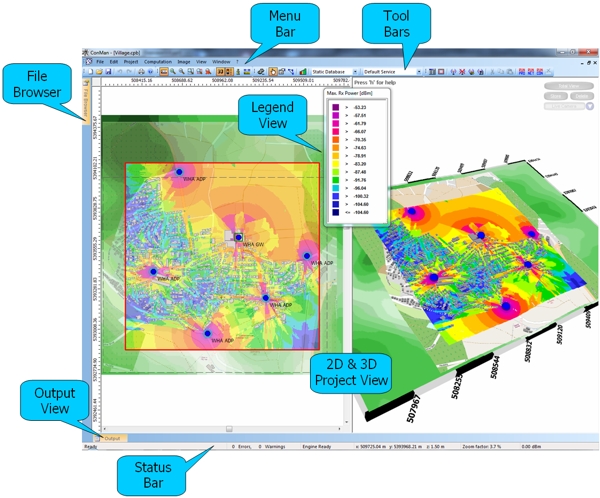
Figure 1. CoMan graphical user interface overview.
Notification Messages
In case CoMan is minimized during a computation, the user will be informed about the completion of the simulation with a tray message pop-up.
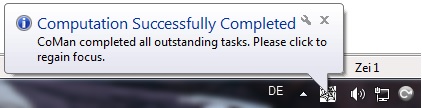
Figure 2. Tray message pop-up for completed computation.