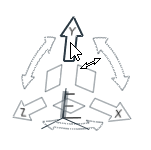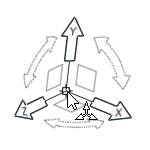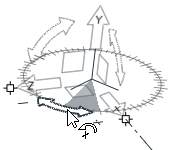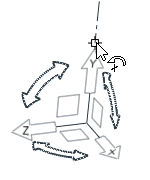Translate and Rotate Objects
Use the Move tool to translate and rotate selected objects.
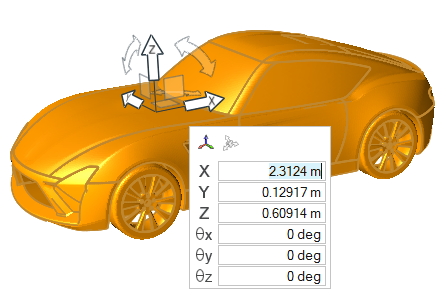
Figure 7.
Reposition the Move Tool
Reposition the Move tool along an axis, within a plane, or in 3D space to change the center of rotation.
Align the Move Tool to a Feature
Align the x, y, or z axis of the Move tool to a point, an edge, or a face.
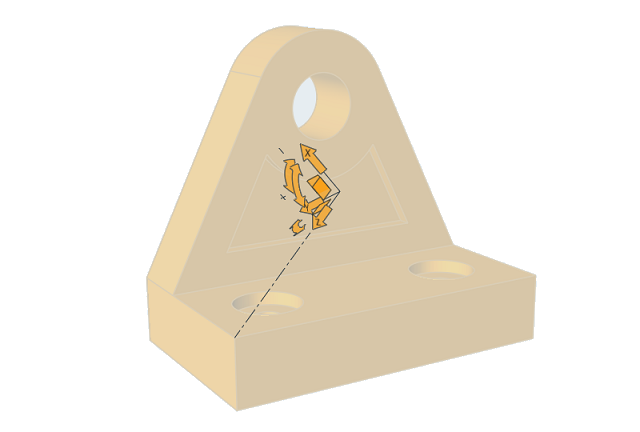
Figure 10. Move Tool Aligned to a Point
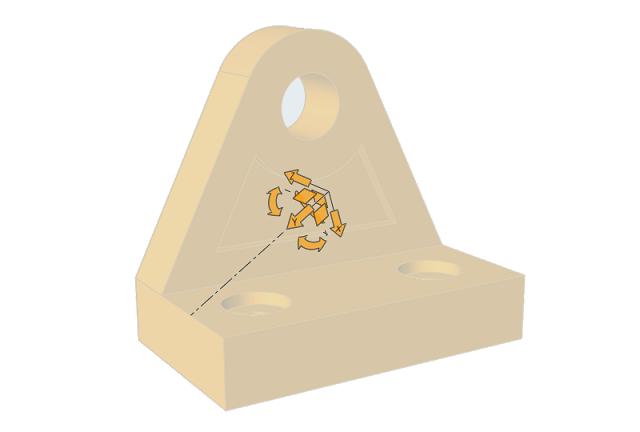
Figure 11. Move Tool Aligned to an Edge
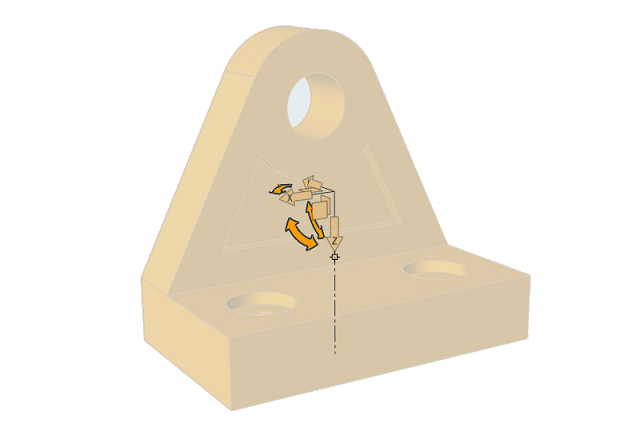
Figure 12. Move Tool Aligned to Face
Align Objects to Features
Align objects to features such as points, edges, faces, and holes using the Move tool.
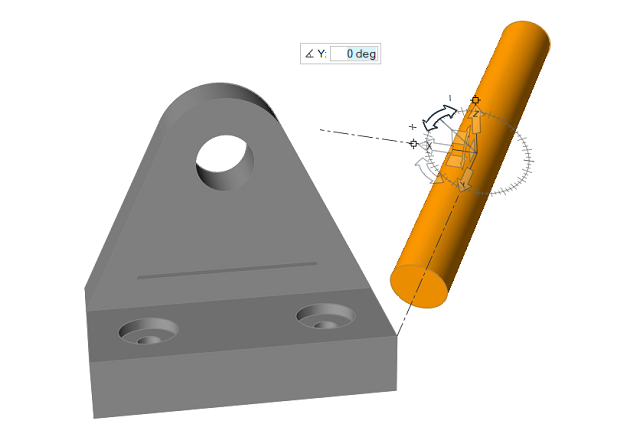
Figure 14. Object Aligned to a Point
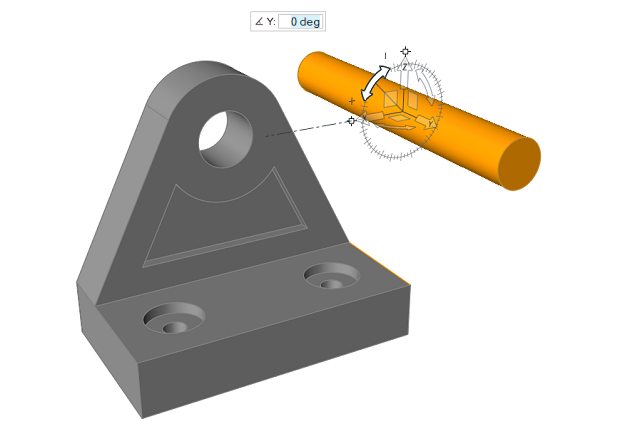
Figure 15. Object Aligned to an Edge
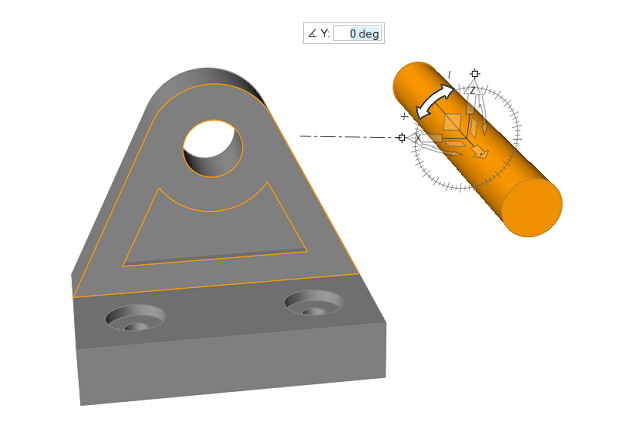
Figure 16. Object Aligned to a Face
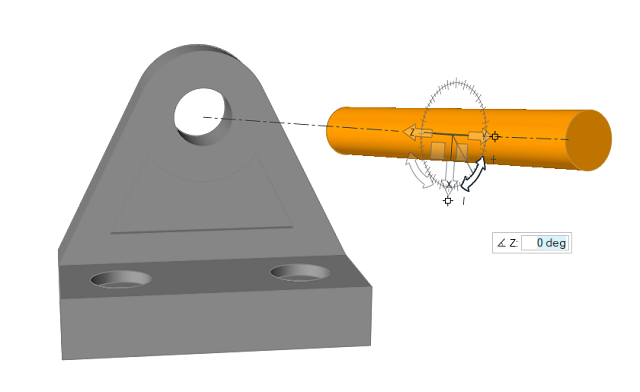
Figure 17. Object Aligned to a Hole
Microdialog Options

- Align the Move tool with the global axis.

- Align the Move tool along an edge or face. If the Move tool is being repositioned (highlighted orange), clicking this button will force the Move tool to be aligned automatically as you drag it around the model.